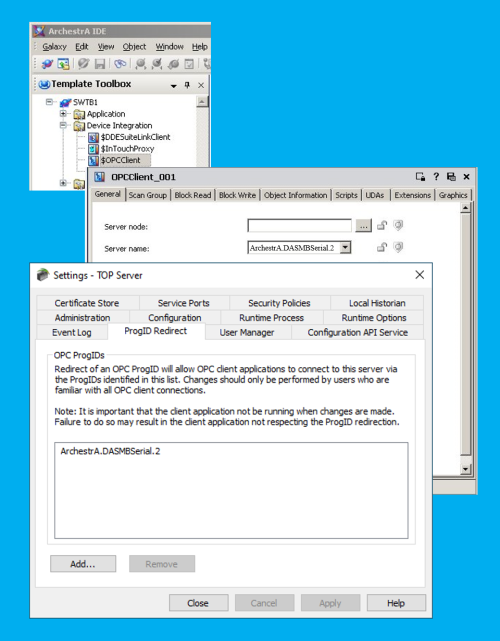Configure TOP Server to replace old or legacy OPC DA servers
Many OPC DA client applications connect to an OPC DA server through the OPC server's ProgID. Occasionally, it may be necessary to migrate or upgrade to a new OPC server.
It can often be undesirable to have to make changes to every OPC DA client and users prefer a method to migrate without changing their tag database (which can contain thousands of tags that link to the OPC server ProgID).
The TOP Server provides an OPC ProgID Redirect feature which is primarily useful for replacing other OPC DA servers without requiring a lot of changes to the client application.
This functionality allows users to map another OPC server’s OPC ProgID registration to TOP Server, such that any OPC DA client using the other OPC server’s ProgID will access TOP Server instead.