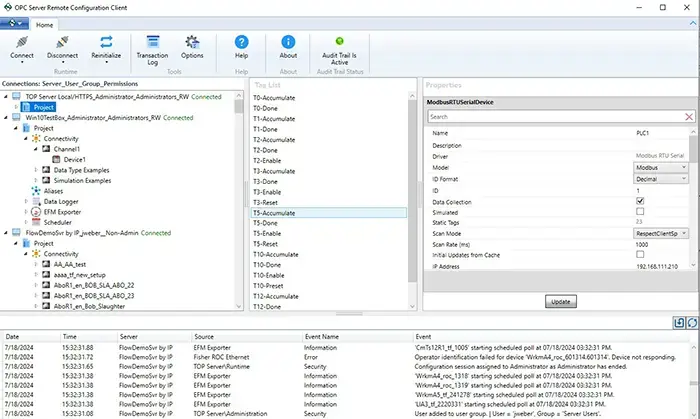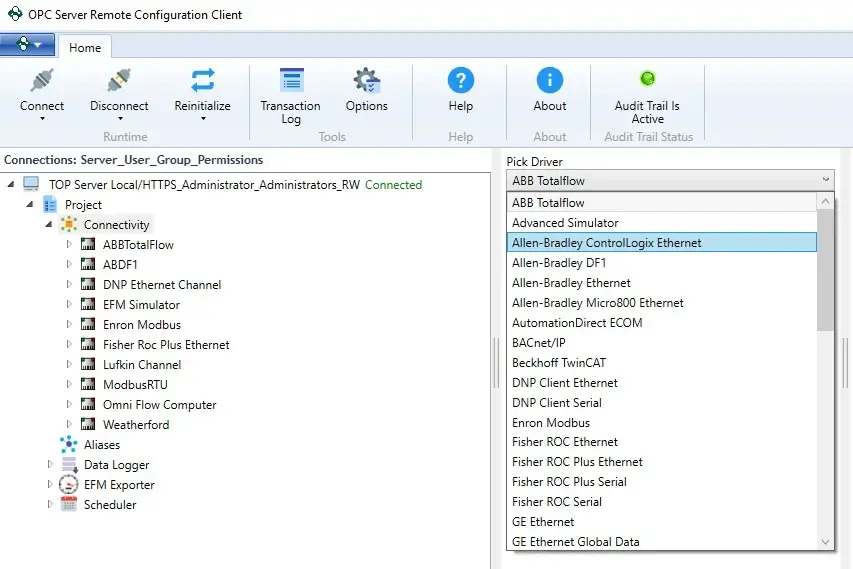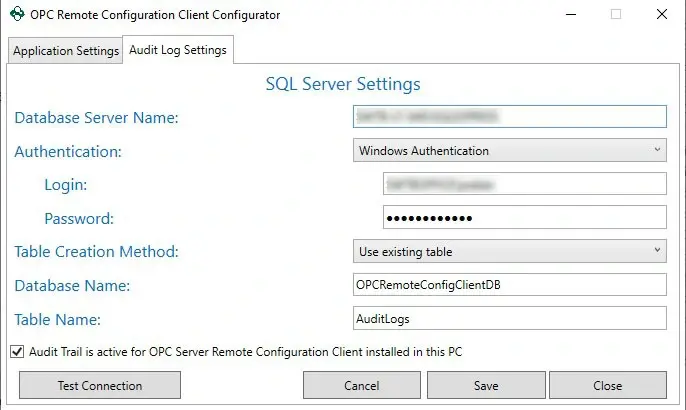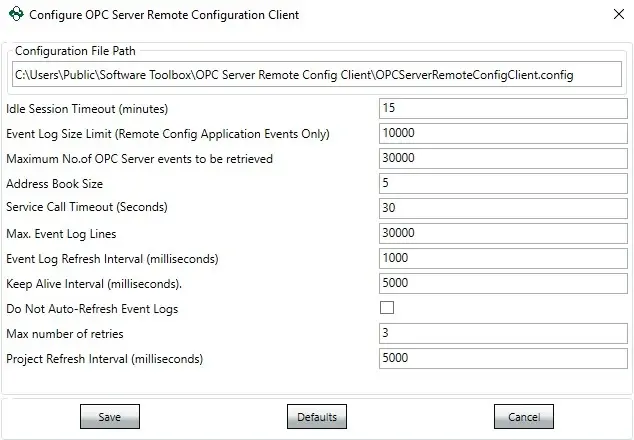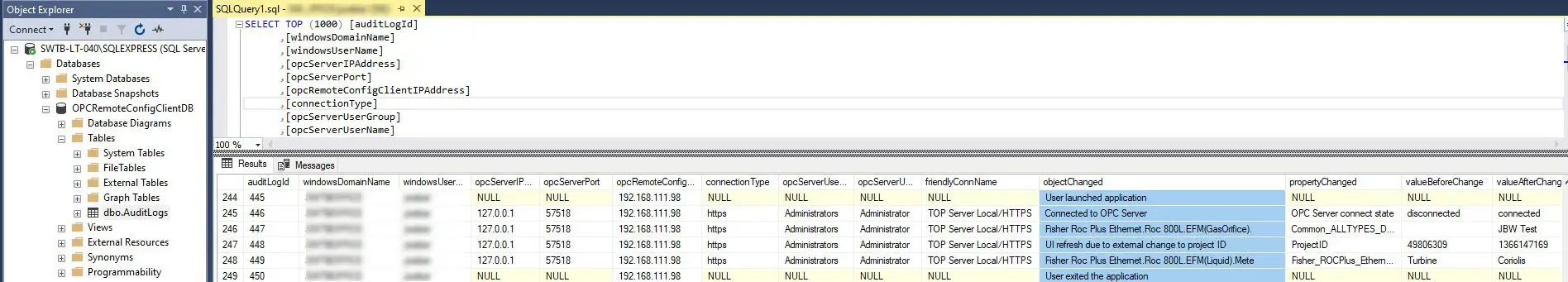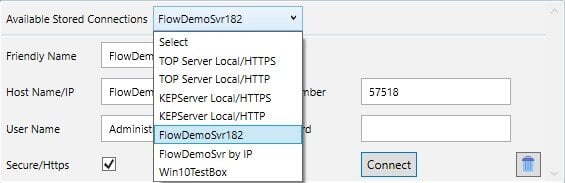Industrial Connectivity
HMI/SCADA Add-Ins
Digital Transformation
Application Development
OPC Server Remote Configuration Client
Configure TOP Server and KEPServer Instances with Audit Trail
Use this application on your laptop, workstation or other computer to remotely and securely manage the configuration of supported OPC Servers. Restrict functionality, meet cybersecurity requirements to control access to the OPC server host machine, and know who made changes when.
- Full create, update, delete capabilities, provided you have granted user rights.
- User change rights managed through the OPC Server User Manager
- Secure connection using SSL/TLS
- No internet access required or granted
- Audit trail (optional to enable, not required, can use free SQL Express)

FEATURES
-
KEY FEATURES
-
Address Book
-
AUDIT TRAIL
-
Flexibility
-
Video Demo - See it!
-
Tab Label
Feature rich, simple to use, accountable
- Create, Update, Delete objects in the OPC Server configuration, provided your OPC server assigned user rights allow it
- Channels, Devices, Tag Groups, Tags
- Plug In Settings including EFM, Scheduler, DataLogger, and Alias List
- Client Interface Settings (OPC, Suitelink, etc)
- View and Export Event Log
- Copy/Paste Objects
- Connect to local or remote OPC Servers
- No special software to install on the OPC server machine
- Secured connections through encryption and user authentication rights defined at the OPC Server level
- Optionally enabled audit log stores all activity by any user of the application from any machine into a central SQL database
- Only system administrators can change audit settings, not users - once enabled, only admin can disable
Save Common Connections for Reuse
The application includes default choices for connecting to TOP Server and KEPServer via HTTP or HTTPS over their default ports to help you get started quickly. You can delete the defaults if you want.
As you make your own connections, they are stored, and are saved for re-use so all you'll have to do is enter your password after choosing your connection.
Mass configuration of address book possible through editing the config file.

Accountability
Our users told us they have challenges when users make changes and they don't necessarily know who did it and when. Enabling the User Manager in the OPC server adds some accountability to the event log, but not at the level of detail desired.
This optional use feature brings a new level of responsibility. If you have all your users use the OPC Remote Configuration Client for their work, limiting desktop OPC server access to only experienced administrators, you can have a detailed log of who did what on each OPC server in a central SQL database you can report on.
- No SQL license needed, use SQL Express!
- Not required to be configured to use the product! Enable when ready
- Date/Time in UTC and local time to the OPC Remote Config client, useful for rationalizing when users may interact across time zones
- Client computer IP & connection method (http/https)
- User Windows login operating under, OPC server user name used to connect
- When they launched and exited the application
- For all changes, what object was changed, the value before and value after the change, operation type (create, update, delete)
Tailor User Experience to Your Needs
As we developed this product, we had an exceptional amount of direct user feedback and testing, which led to the incorporation of multiple features
- Automatic disconnect from OPC Server after user configurable time
- Event Log Retrieval unit size and refresh rate to suit your available bandwidth
- Ability to limit Event Log retrieval to manual request only
- Adjustable Service Call Timeout
- Adjustable Address Book Size and ability to remove default choices and replace with your own through editing config file
- Ability to lock user interface operational characteristics changes to Administrators only
See OPC Server Remote Configuration Client in Action
Save time and watch our 7 minute video tour of connecting to an OPC Server, making changes including updating and adding channels, devices, and tags and see the changes reflected in the OPC Server on screen next to it, as well as in the SQL audit log.
Learn More
Section Tab Title
Insert your content here - Lorem ipsum dolor sit amet, consectetur adipiscing elit, sed do eiusmod tempor incididunt ut labore et dolore magna aliqua. Ut enim ad minim veniam, quis nostrud exercitation ullamco laboris nisi ut aliquip ex ea commodo consequat. Duis aute irure dolor in reprehenderit in voluptate velit esse cillum dolore eu fugiat nulla pariatur.
RESOURCES
-
SYSTEM REQUIREMENTS
-
SUPPORTED OPC SERVERS
-
SUPPORTED DRIVERS & PLUG-INS
-
NETWORK ACCESS REQUIREMENTS
-
Documentation & Release Notes
OS, .NET, Other Requirements
- Windows 10 or 11 for laptop or desktop computers
- Windows Server 2012R2, 2016, 2019, or 2022
- .NET Framework 4.6 or higher
- Application uses 15 MB disk space when installed and 40 MB memory when running, typical use 60-70 MB memory. Very large applications with fully expanded channel/device tree-views can use more memory
- Option usage audit trail feature requires SQL Server or SQL Express, preferably 2016 or higher. Disk space usage will vary based on number of records stored which can vary based on user situation.
- If you are NOT using the audit trail feature, then you do not need a SQL database
- For most users the free Microsoft SQL Express will be sufficient.
Target OPC Servers & Access Details
- TOP Server version 6.12.x or higher
- KEPServerEX version 6.12.x or higher
- Kepware Edge version 1.0.x or higher
- RESTful Configuration API must be enabled on the OPC server
- HTTP and HTTPS supported, HTTPS strongly recommended
- OPC server's user manager should have users defined with strong passwords and rights provided for users based on needs. User is responsible for their OPC server configuration
User & Market Driven Support
We have developed this product with input from users owning 100's of TOP Server licenses, which has driven which drivers and plug-ins are supported. Most users will find we currently support everything they need. If you use a lot of drivers, and one isn't yet supported, the product will STILL WORK with all your other drivers and plug-ins!
All major driver suites and plug-ins are supported, with the current list available in our knowledgebase.
If you need something we do not have, please contact us, as we are market driven and have a detailed and extensive product roadmap.
Network port usage & Best practices
This application is intended to be run on a different computer than the target OPC server. That is the purpose of it's existence.
Depending on where the user is located, in high security environments, your OPC Server could have the RESTful API enabled, but firewall, router, and other network restrictions could prevent you from connecting.
- The supported OPC servers allow the user to define what TCP/IP ports they listen on for HTTP and HTTPS connections over TCP
- TOP Server - 57418 (HTTP) 57518 (HTTPS)
- KEPServer-EX - 57412 (HTTP) , 57512 (HTTPS)
- We strongly recommend in critical environments that network administrators scope access to only desired IP's and subnets for client connections
Reference documentation
Product documentation is included in the installer. Please download the trial to install.
We also suggest you watch our getting started video
Get Started Now
Download the free trial and connect to local and remote supported OPC Servers and view settings, properties, and the Event Log, but cannot make changes without a license. Purchasing a license removes all limits
Connect with Us
1-888-665-3678 (US + Canada toll free)
+1-704-849-2773 (Global)
support.softwaretoolbox.com
STAY CONNECTED
1-888-665-3678 (US + Canada)
+1-704-849-2773 (Global)
+1-704-849-6388 (Fax)
support.softwaretoolbox.com
WORKING WITH US
WHO WE ARE
RECENT POSTS
Usage subject to our website terms and conditions.