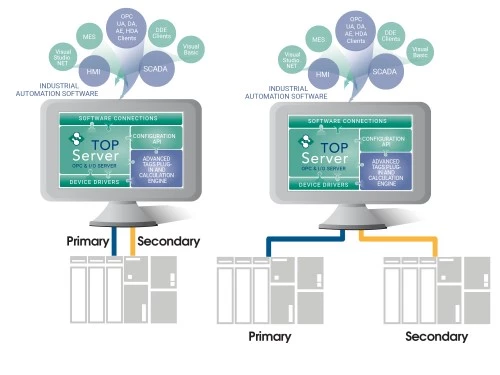Device scan rate modes for enhanced polling control
TOP Server drivers provide several different scan rate modes for controlling how client requests affect the polling frequency for your configured devices. This applies to all client connection types including OPC UA, OPC DA and AVEVA (formerly Wonderware) SuiteLink interfaces. These modes provide granular control over the frequency of requests to their devices which is useful when devices require slow updates or for networks where excess data usage results in additional operational costs.