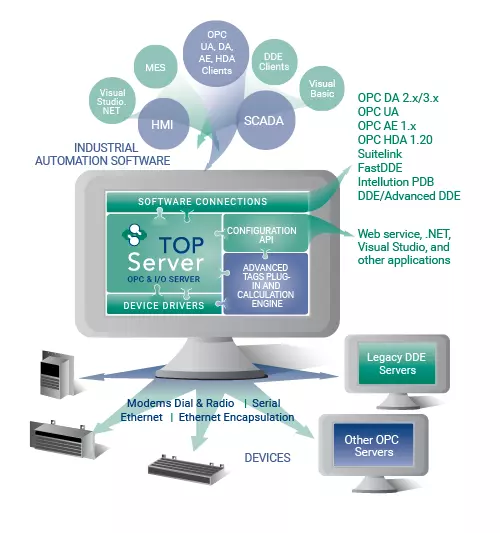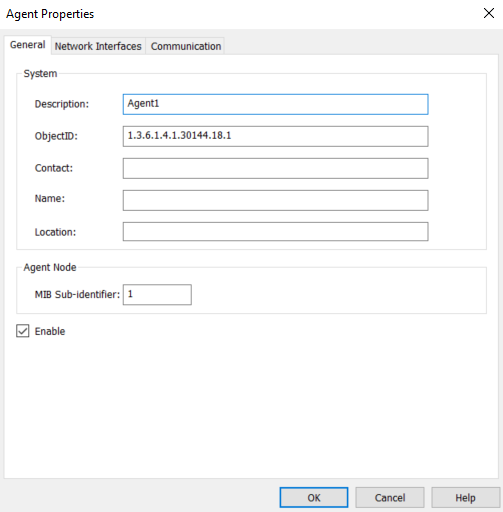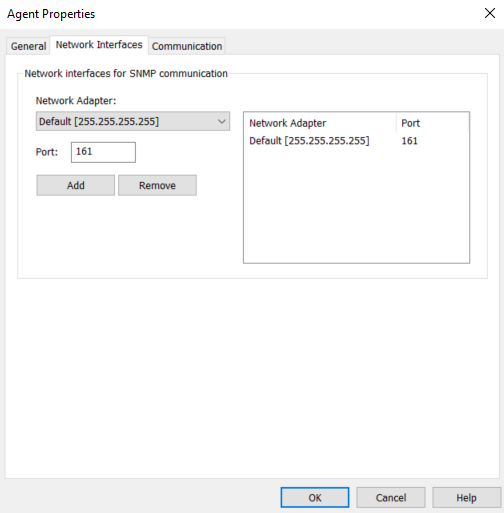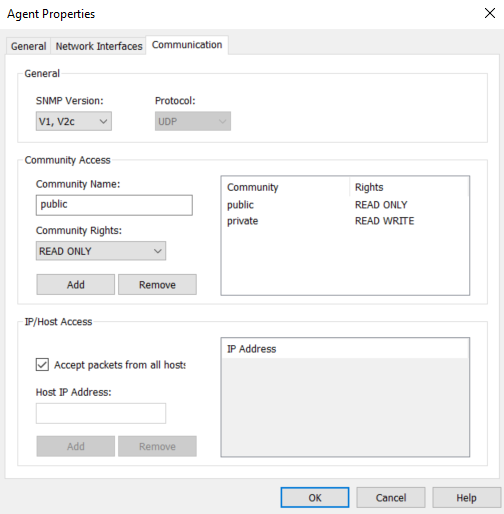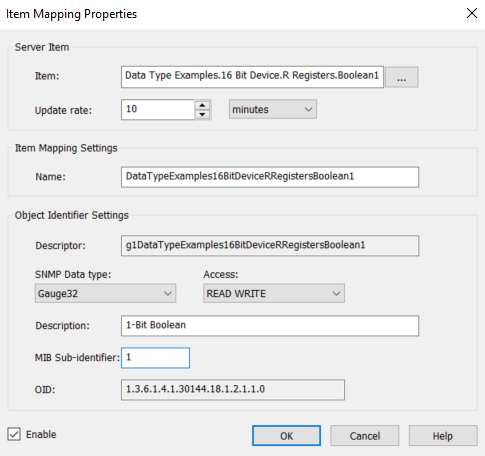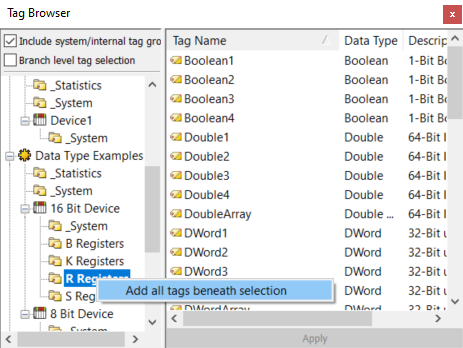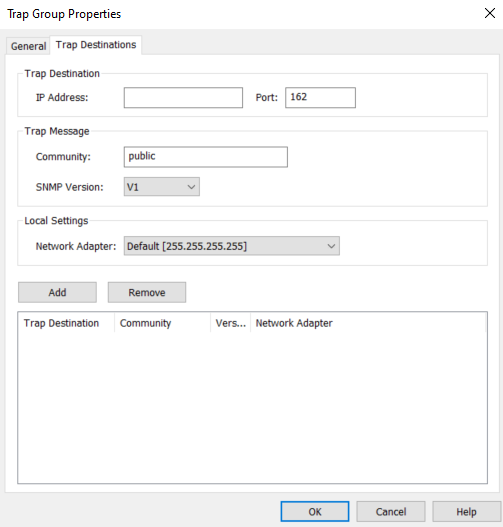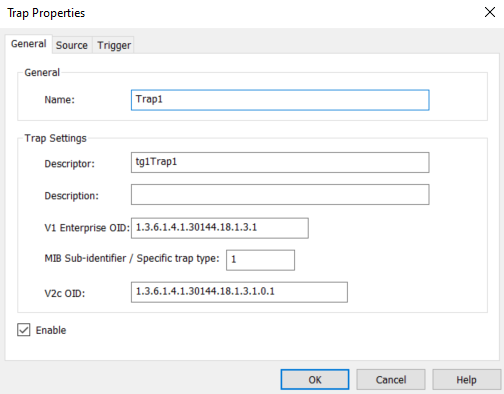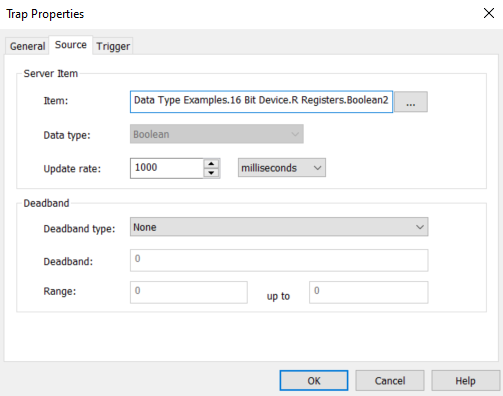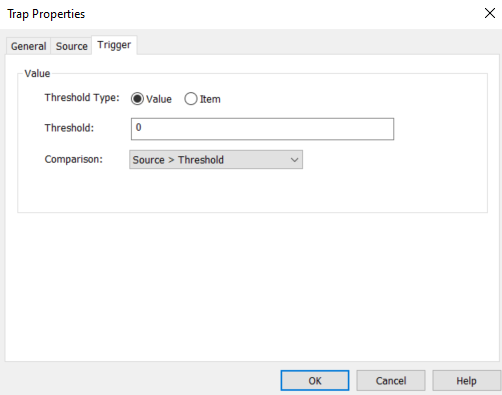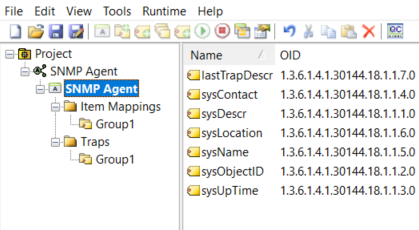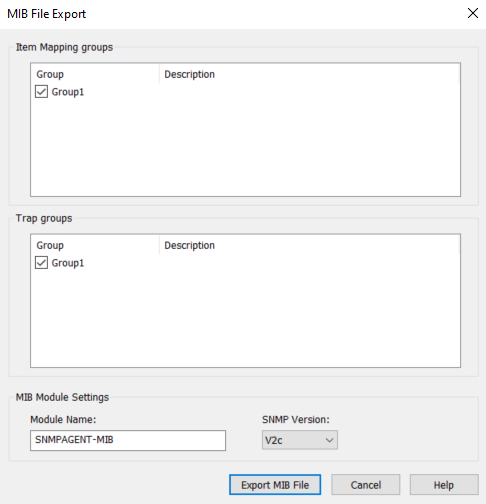TOP Server SNMP Agent Plug-In for Network Management Systems
Effective automation control network monitoring
The TOP Server® SNMP Agent Plug-In allows TOP Server and your connected client applications to be polled by SNMP managers on your network. Essentially, this plug-in allows your PC where TOP Server is installed to behave as an SNMP device. The SNMP Agent acts as an internal client to TOP Server and supports SNMP Versions 1 and 2C, as well as the UDP protocol.
The SNMP Agent provides Network Management Systems access to visualize application service health and immediate performance issue identification, and the ability to identify resource problems across virtual and physical infrastructure, analyze historical performance trends to identify bottlenecks, and examine performance and usage trends based on historical application and system data. The SNMP Agent can also monitor other TOP Server items and send event notifications (traps) to network management systems (NMS) effectively allowing you to monitor your entire automation control network via SNMP.
TOP Server SNMP Agent Plug-In
$1846
$
Part # 41233221-N
Delivery Methods: CD or Online
Availability: 0 to 1 Business Days
Perpetual License to use the server and drivers in this suite on a single computer with no artificial limits on number of devices, tags, or connected client applications. Includes 1 yr support & maintenance agreement.
FEATURES & RESOURCES
-
Key Features
-
Common Features
-
Advanced Features
-
Videos & App Notes
-
Help Files & Release Notes
-
Technical Blog
-
Additional Resources
TOP Server SNMP Agent Key Features Include
- Provides access to over 150 industrial automation hardware protocols
- Provides increased speed of issue resolution and greater network visibility
- Provides plant data to NMS via MIBs, OIDs and Traps
- Flexible configuration via wizard or CSV import/export
- SNMP Version 1 and 2C (UDP)
- Supported Command PDUs:
- SNMP V1
- Get, Set, Get-Next, Trap
- SNMP V2C
- Get, Set, Get-Next, Get-Bulk, Notification
- SNMP V1
- Coordination of Processing through Handshakes (Read Request/Write Request)
TOP Server Built-In Features Include
-
For all TOP Server built-in features, click here.
SNMP Agent Plug-In Advanced Features Include
- Map any TOP Server item as SNMP Trap for unsolicited event notifications
- MIB Export for easy configuration in your SNMP Management Devices/Software
- Device Wizard for quickly and easily adding identical sets of tags for multiple devices
- CSV Import/Export for mass configuration
TOP Server How-To Videos and Application Notes
To insure you get the most from your investment in TOP Server®, we provide a variety of application notes/guides and how-to videos, since we know that sometimes it helps to see someone showing you how to do things.
Driver Help Files / Release Notes
Use the below links to access TOP Server release history and driver help documentation.
Access use cases, how-tos and more
Real-world use cases, step-by-step how-to's and video tutorials - our blog contains useful resources and information to help you get connected.
TOP Server Specific Blog Posts
Additional Useful Resources
Access additional TOP Server related information below not covered in other sections:
Get Started Now
The demo is the full product once licensed. Once a client application connects to the TOP Server, the TOP Server runtime will operate for 2 hours at a time. At the end of the 2 hour demo period, the demo timer must be reset by restarting the TOP Server runtime service.
Connect with Us
1-888-665-3678 (US + Canada toll free)
+1-704-849-2773 (Global)
support.softwaretoolbox.com
STAY CONNECTED
1-888-665-3678 (US + Canada)
+1-704-849-2773 (Global)
+1-704-849-6388 (Fax)
support.softwaretoolbox.com
WORKING WITH US
WHO WE ARE
RECENT POSTS
Usage subject to our website terms and conditions.