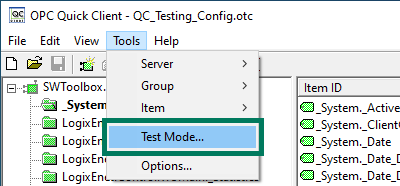Use the OPC Quick Client as a testing tool
The OPC Quick Client allows you to perform OPC DA read and write operations on the TOP Server at the Server, Group and Item level. This allows you to test out the functionality of the TOP Server prior to configuring your final HMI, SCADA, Historian, MES and other programs that will ultimately interface with the TOP Server.