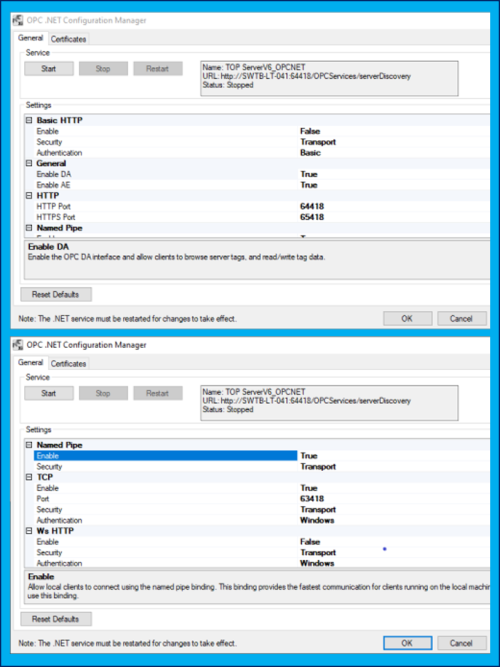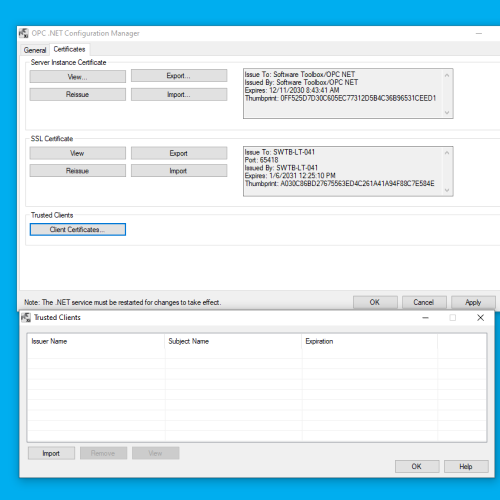Comprehensive management for security and other OPC .NET / Xi server interface settings
TOP Server supports connectivity by OPC .NET 3.0 WCF (formerly known as OPC Xi) client applications. Unlike other OPC .NET APIs, OPC .NET 3.0 uses Windows Communication Foundation (WCF) for connectivity, thus avoiding DCOM issues while enabling secure communications for OPC Classic Data Access and/or Alarms & Events interfaces.
After enabling the OPC .NET interface in the TOP Server Project Properties, the TOP Server OPC .NET Configuration Manager (accessible through the TOP Server Administration system tray icon) provides centralized management of all OPC .NET server settings including encryption, bindings, OPC Classic interfaces and certificates.