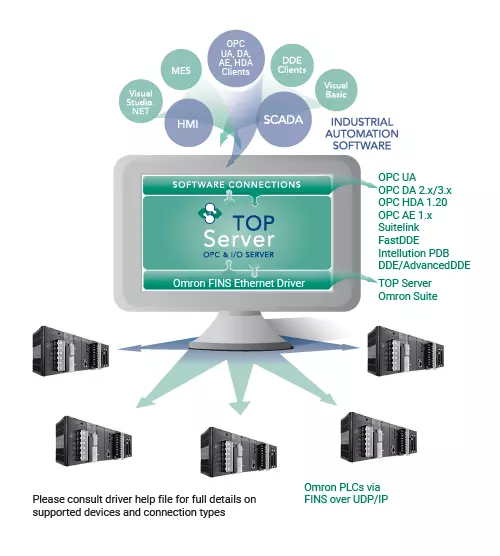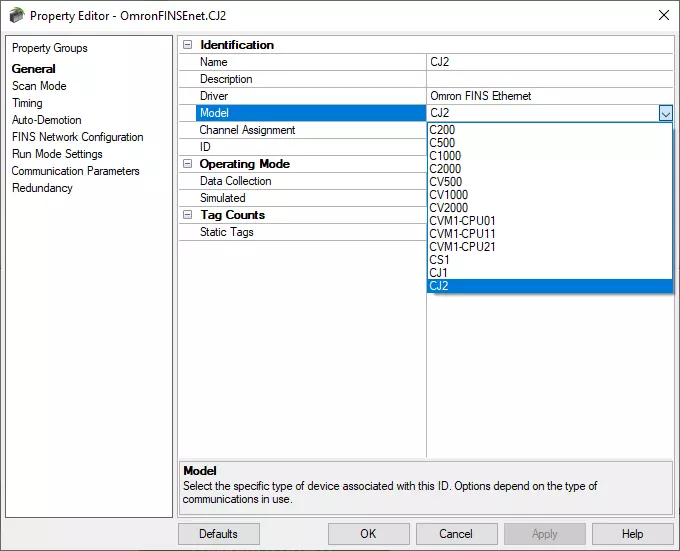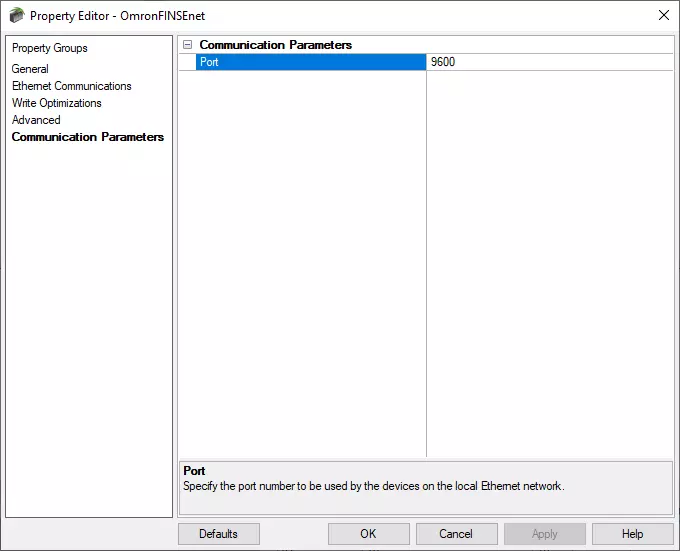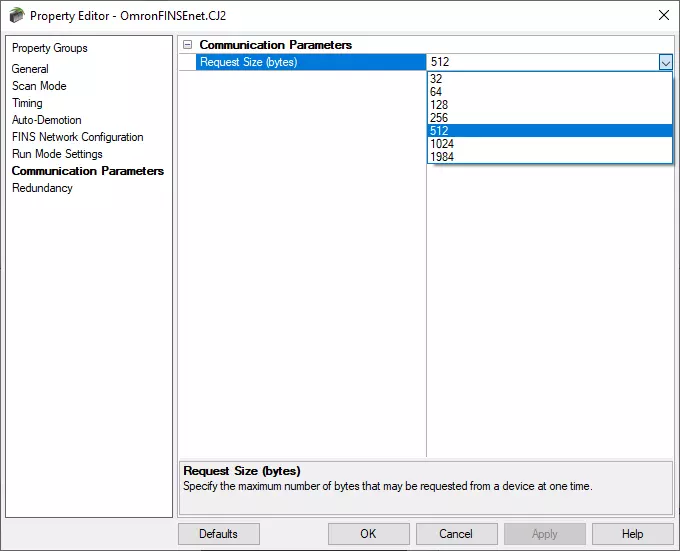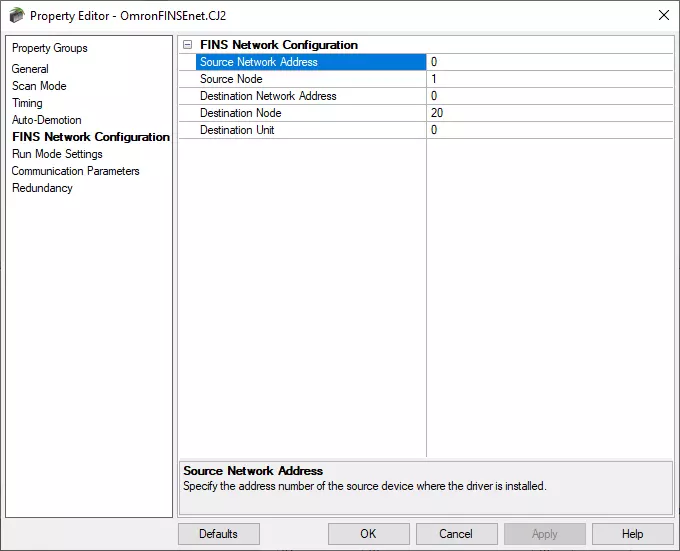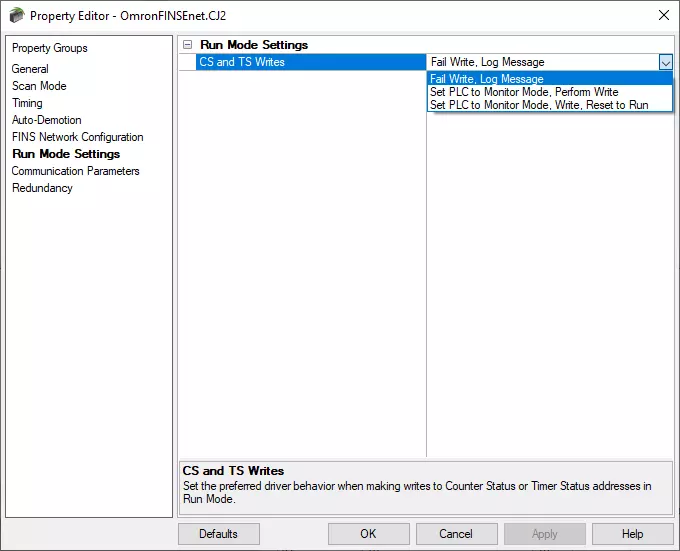TOP Server Omron FINS Ethernet OPC Driver Details
High-Performance Ethernet Connectivity for Omron Controllers
The Omron FINS Ethernet driver works in conjunction with TOP Server to provide data exchange between OPC UA, OPC DA, SuiteLink and DDE clients and Omron FINS protocol-compliant PLCs via UDP/IP. Whether you're connecting directly to a local Omron CPU or routing communications to a remote Omron CPU through another Omron controller, the Omron FINS Ethernet driver is flexible.
TOP Server automatically optimizes data acquisition based on client demand and ensures data integrity through extensive error handling for the best performance and reliability.
FEATURES
-
Key Features
-
Standard Features
-
Advanced Features
-
Device Support
-
Protocols / Networks
-
Videos & App Notes
-
Help Files & Release Notes
-
Technical Blog
-
Additional Resources
Omron FINS Ethernet Key Features Include
- Maximum Number of Channels & Devices:
- Channels - 512
- Devices per Channel - 32
- NOTE: Practical channel/device limits will vary depending on your available system resources
- Supports FINS Gateway for Sysmac Link and Sysmac Net access for connectivity through other Omron controllers - full details on FINS Gateway configuration are in the driver help file under FINS Networks.
Standard Omron FINS Ethernet Features Include
- Tag configuration supports dynamic tags from your client application
- Memory Types Supported: A, CIO, C, CS, D, DR, E, H, IR, TK, T, TS, W
- NOTE: Writes to DR and IR registers only supported in Programming Mode
- Supports all memory types and data types such as Float, Long Word, and BCD
- String support includes address modifiers to specify byte order and length
- Array support for all data types except Boolean and String
- Uses standard Ethernet Network Interface Card for UDP/IP Communications
- Configurable Network Interface Card at the channel level
- Configurable channel level UDP port
- NOTE - FINS requires the source and destination port number be the same - the default Omron CX Programmer port is 9600 (the default of the driver)
- To communicate to the same device (or multiple physical devices with the same port number) across multiple channels, the same port number must be used for each channel and device.
- Each channel must be configured to use a unique network adapter and IP which requires multihoming - consult the driver help file for more details.
Omron FINS Ethernet Driver Advanced Features Include
- Configurable request size (32 to 1984 bytes - defaults to 512 bytes)
- Configurable run mode setting to specify how to handle writes to CS and TS addresses while the controller is in Run Mode.
- Set PLC to Monitor Mode, Perform Write (Default)
- Set PLC to Monitor Mode, Write, Reset to Run
- Fail Write, Log Message
- Auto Device Demotion Support to optimize communication with unresponsive devices (useful for channels with multiple devices configured)
- Media level redundancy for communication path and device level redundancy
Omron FINS Ethernet Supported Devices
- Devices Supporting FINS protocol via Sysmac Way: Host Link Interface including:
- C200
- C500
- C1000
- C2000
- CV500
- CV1000
- CV2000
- CVM1-CPU01
- CVM1-CPU11
- CVM1-CPU21
- CS1
- CJ1
- CJ2
- CP Series (CP1E, CP1H and CP1L) - click for details
For full details on models and networks supported visit the Omron Suite Supported Devices page and consult the driver help file.
Omron FINS Ethernet Supported Protocols / Networks
- Omron FINS over Ethernet
- UDP/IP Ethernet
Videos / Guides / App Notes to Help You Get Started
To insure you get the most from your investment in TOP Server™, we provide a variety of application notes/guides and how-to videos, since we know that sometimes it helps to see someone showing you how to do things.
Driver Help Files / Release Notes
Use the below links to access TOP Server release history and driver help documentation.
Access use cases, how-tos and more
Real-world use cases, step-by-step how-to's and video tutorials - our blog contains useful resources and information to help you get connected.
TOP Server Specific Blog Posts
Additional Useful Resources
Access additional TOP Server related information below not covered in other sections:
Get Started Now
The demo is the full product once licensed. Once a client application connects to the TOP Server, the TOP Server runtime will operate for 2 hours at a time. At the end of the 2 hour demo period, the demo timer must be reset by restarting the TOP Server runtime service.
Connect with Us
1-888-665-3678 (US + Canada toll free)
+1-704-849-2773 (Global)
support.softwaretoolbox.com
STAY CONNECTED
1-888-665-3678 (US + Canada)
+1-704-849-2773 (Global)
+1-704-849-6388 (Fax)
support.softwaretoolbox.com
WORKING WITH US
WHO WE ARE
RECENT POSTS
Usage subject to our website terms and conditions.