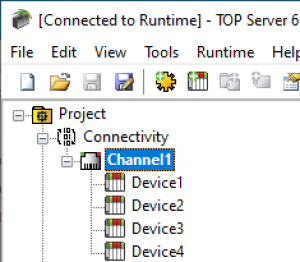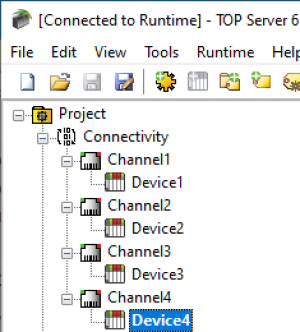Should I use a separate channel for each device or one channel for all devices?
TOP Server can often be optimized for performance by configuring multiple channels. Whether this is possible or recommended for your own configuration ultimately depends on a number of factors pertaining to your architecture:
- Device type - are your devices Ethernet, serial or serial-over-Ethernet (i.e. natively serial devices but connected to your Ethernet network using a serial-to-Ethernet converter)?
- Communications network - is connectivity to your devices established over an Ethernet network, hardwired serial network (such as RS-232 or RS-485), serial radios, cellular radios, other?