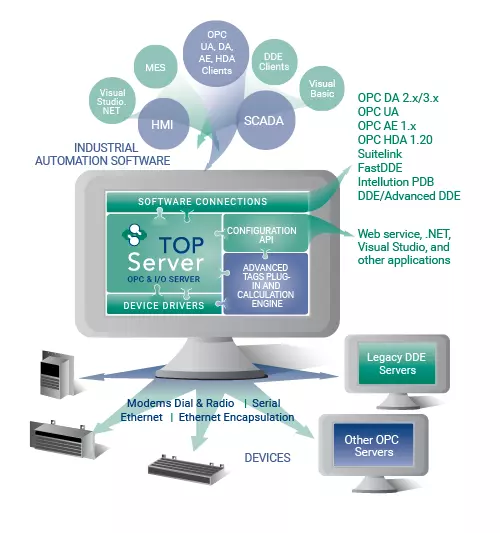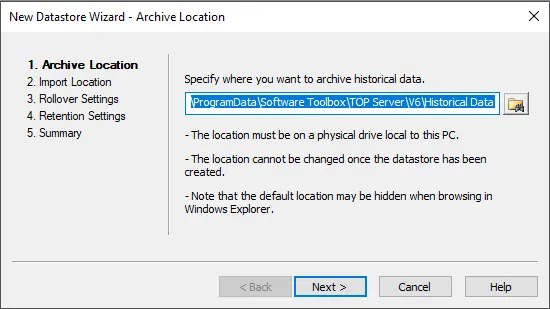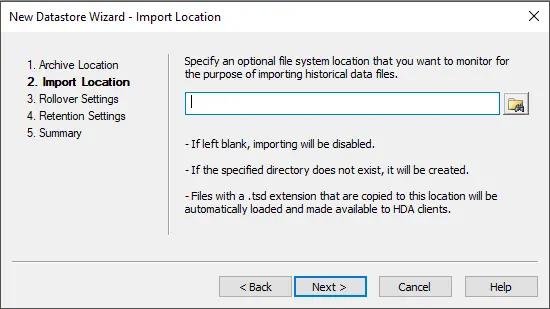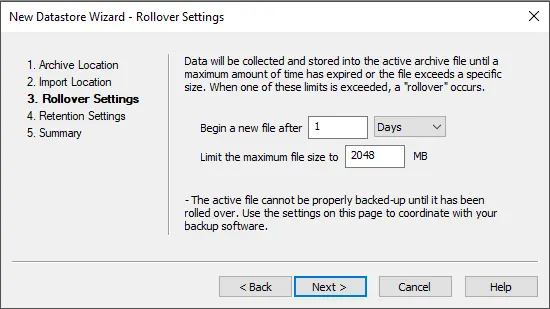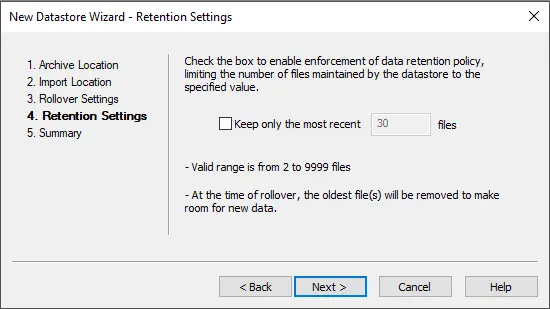Industrial Connectivity
HMI/SCADA Add-Ins
Digital Transformation
Application Development
TOP Server Local Historian Plug-In
Local buffering of historical data for data loss prevention and improved efficiency
The TOP Server® Local Historian Plug-in is used in conjunction with any other TOP Server driver that is collecting data from devices or other data servers to create a local historical data store.
The TOP Server Local Historian Plug-In moves data collection, storage and access closer to the data source to prevent data loss and improve operational efficiency. Because the Local Historian plugs directly into TOP Server, it can connect to any device and add devices in real-time without operational downtime. This plug-in architecture simplifies configuration, provides the required flexibility and makes the information accessible across OPC HDA, an open standard.
Available as either a 500 tag or 10,000 tag option, the TOP Server Local Historian Plug-In is NOT intended as a replacement or alternative to enterprise level historian solutions. Instead, the Local Historian Plug-In is intended for smaller volumes of data and will complement the powerful functionality of enterprise historian solutions in many situations including remote, isolated locations such as off-shore oil/gas drilling rigs, secure facilities, such as laboratories, smaller operations where historical needs are small and an enterprise solution doesn’t fit yet, and where validation of stored data is desired for the enterprise historian.
TOP SERVER LOCAL HISTORIAN PLUG-IN
CLICK TO CHOOSE OPTION
500 Tags
10000 Tags
$1846
41233232-500T-N
$4218
41233232-10KT-N
- License Type: Perpetual
- Delivery Methods: CD or Online
- Availability: 0 to 1 Business Days
- Contact Us for Subscription
Perpetual License to use the server and drivers in this suite on a single computer with no artificial limits on number of devices, tags, or connected client applications. Includes 1 yr support & maintenance agreement.
FEATURES
-
Key Features
-
Common Features
-
Advanced Features
-
Videos & App Notes
-
Help Files & Release Notes
-
Technical Blog
-
Additional Resources
TOP Server Local Historian Key Features Include
- Collects data consisting of a value, quality, and timestamp from any data source in the server (such as drivers, advanced plug-ins, or system tags)
- Supports access to historical data via OPC HDA 1.20
- Configurable historical archive file spanning:
- Rollover to a new file after specified number of hours or days
- Rollover to a new file when the active archive file reaches a specified file size (in MB)
- Configurable historical archive file retention:
- Specify the number of files to maintain
- Oldest files are removed to maintain specified number of files
- Possible to retain all files indefinitely (NOTE: This will consume increasing amounts of disk space)
TOP Server Built-In Features Include
- Multi-threaded architecture for high scalability
- Runtime changes via wizard-based configuration interface with intuitive Properties Editor
- Secure User Management
- Built-in Device/Network Redundancy
- Auto-Demotion (Slow Polling)
- Extensive communication and server diagnostics (OPC / Communications / Event Log)
- For all TOP Server built-in features, click here.
Local Historian Plug-In Advanced Features Include
- Flexible tag configuration supports static tags or dynamic address references
- Configurable scan rate at the tag level
- Absolute deadband support at the tag level
- Option to enable logging based on a time interval when configured time has passed since the previously logged update, whether value has changed or not
- Import of .tsd historical data files (archived or from other TOP Server instances)
- Easy configurable view of data being stored
- Configurable number of values shown for each tag
- View live update or specify a static date range
- Device Wizard for quickly and easily adding identical sets of tags for multiple devices
- CSV Import/Export for mass configuration
TOP Server How-To Videos and Application Notes
To insure you get the most from your investment in TOP Server®, we provide a variety of application notes/guides and how-to videos, since we know that sometimes it helps to see someone showing you how to do things.
Driver Help Files / Release Notes
Use the below links to access TOP Server release history and driver help documentation.
Access use cases, how-tos and more
Real-world use cases, step-by-step how-to's and video tutorials - our blog contains useful resources and information to help you get connected.
TOP Server Specific Blog Posts
Additional Useful Resources
Access additional TOP Server related information below not covered in other sections:
Get Started Now
The demo is the full product once licensed. Once a client application connects to the TOP Server, the TOP Server runtime will operate for 2 hours at a time. At the end of the 2 hour demo period, the demo timer must be reset by restarting the TOP Server runtime service.
Connect with Us
1-888-665-3678 (US + Canada toll free)
+1-704-849-2773 (Global)
support.softwaretoolbox.com
STAY CONNECTED
1-888-665-3678 (US + Canada)
+1-704-849-2773 (Global)
+1-704-849-6388 (Fax)
support.softwaretoolbox.com
WORKING WITH US
WHO WE ARE
RECENT POSTS
Usage subject to our website terms and conditions.