OPC Wizard UA Server Development Toolkit
Rapidly add OPC UA Server capability to your existing software applications
- Develop custom OPC UA Server software applications for .NET Standard and .NET Framework in C# and VB.NET
- Simple read, write, subscribe methods abstract and manage OPC details for fast implementation
- 60+ code samples included in documentation
- Runtime free deployment for non-commercial applications (Contact us if you are interested in OPC Wizard for commercial applications)
- Need an OPC UA Client Toolkit Instead?
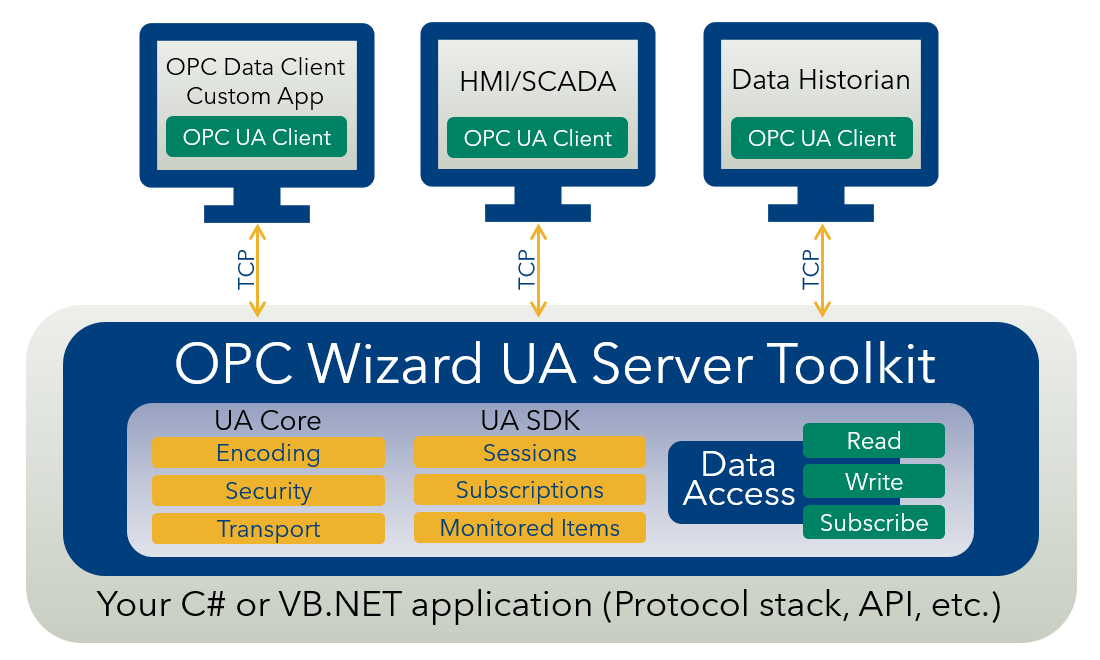
-
OPC UA Data Access/Generic Data
-
OPC UA LDS Integration
-
User Interface Flexibility
-
Developer Productivity
Read and write real-time data using OPC Unified Architecture (UA) Generic Data Standards
In OPC UA, the functionality of classic OPC Data Access (DA) is called generic data. OPC Wizard supports full read/write/subscribe capabilities and more.
Example: Add Read Variable to OPC UA Server

Your UA Servers Automatically Integrate with the Local Discovery Server
OPC UA servers created with OPC Wizard can automatically register themselves with the OPC UA Local Discovery Server (LDS). The LDS is a discovery server (a special kind of OPC UA server) that maintains a list of all OPC UA servers and gateways available on the host it runs on, and makes this list available via OPC UA to other applications.
The registration with the LDS passes the following information to the LDS:
- Application (server) URI.
- Product URI.
- Descriptive name of the server.
- Type of application.
- Gateway server URI.
- Discovery URLs.
- Indication whether the server is online.
- Server capabilities.
The registration with the LDS is repeated regardless of whether it has succeeded or failed (albeit with different rates). This assures that if the LDS itself restarts and does not persist its previous state, the registration of the server will still appear in the LDS.
Click to Learn More About OPC UA LDS
Flexible User Interface Options
The normal mode of operation of most OPC servers is non-interactive. That is, while the OPC server is running, there is usually no human user operating it. Still, there are some useful user interface features related to the OPC server development provided by the OPC Wizard.
Administration User Interface
If you are developing an OPC UA server for Windows, OPC Wizard offers a ready-made dialog for the administration of the server, and you can integrate it dialog into your application. For more information, see Administer OPC UA Application Dialog.
Unsolicited User Interaction
In some OPC UA servers, certain situations that arise during OPC UA server operations might be best resolved by a human user. OPC Wizard can, for example, prompt the user when there is a problem with validating client OPC UA instance certificate, and ask for consent with trusting it anyway. Such prompts can be turned by the developer on or off. For more information, see Unsolicited User Interaction.
In OPC Wizard, the Console Interaction Provider is disabled by default, because unless extra measures are taken, it can cause conflict with other input made on the console. You can enable the Console Interaction Provider explicitly.
Reducing Time to Market and Total Cost of Ownership
We understand the job of being a developer and want to go beyond just providing a set of tools that reduces your need to know the details of the OPC specifications. The OPC Wizard delivers productivity in several areas
- Intellisense and Object Browser - XML comments with rich information about elements
- Contextual help
- ReSharper Annotations - on API members using attributes such as [CanBeNull] and [NotNull]. Annotations help ReSharper users catch improper usages early.
- Visual Studio Design/Property Grid awareness
- And the little details that make a difference
- Use of FxCop Code Analysis rules in builds
- Binary and XML serialization
- Equality methods and operators where needed
- Early argument checking
- OPC Operations return a single type of exception to help you build robust applications

-
Development Platforms
-
Development Languages
-
Operating Systems
-
Documentation & Release Notes
-
Sample Code
-
Learn about OPC
Full details for all versions are provided in our knowledgebase. Below is a high level of currently supported platforms for your x86 or x64 development.
Development Platforms
- Visual Studio 2022
- JetBrains Rider
- .NET Core CLI Tools
- Visual Studio Code (with C# extension)
.NET Runtime
- .NET Framework 4.7.2 through 4.8.1
- .NET 8 & 9
OPC Wizard is specifically designed with broad development language support in mind, allowing you to develop an OPC Server in a wide range of languages. However, it is mostly commonly developed in the following:
.NET Development- C#
- VB.NET
Current supported platforms and .NET versions are detailed in our knowledgebase however here is a high level list.
Windows
- Windows 10 (x86 or x64) version 1809 - 22H2
- Windows 11 (x64) version 22H2 - 25H2
- Windows Server 2016 and 2016 Core (x64)
- Windows Server 2019 and 2019 Core (x64)
- Windows Server 2022 (x64)
OPC Studio documentation is all available online for review. It encompasses both the OPC Wizard and OPC Data Client development toolkits. Documentation includes coverage of how to get started, development models, method calls, extensive sample code, best practices, troubleshooting, and more.
Click to view the online documentation Click for current and past release notes
There are over 60 source code examples in C# included in the online product documentation.
C# Example

VB.NET Example

OUR USERS SPEAK

I have to say, you have by far the quickest and best technical support of any company I’ve dealt with. The .NET tools you offer are also the best I’ve found. Great Job!
- Bob Miller, Developer
Get Started Now
The demo is the full product. Once an OPC UA Client is connected to an OPC Wizard application, it will run for 30 minutes at a time.
Connect with Us
1-888-665-3678 (US + Canada toll free)
+1-704-849-2773 (Global)
support.softwaretoolbox.com
STAY CONNECTED
1-888-665-3678 (US + Canada)
+1-704-849-2773 (Global)
+1-704-849-6388 (Fax)
support.softwaretoolbox.com
WORKING WITH US
WHO WE ARE
RECENT POSTS
Usage subject to our website terms and conditions.




