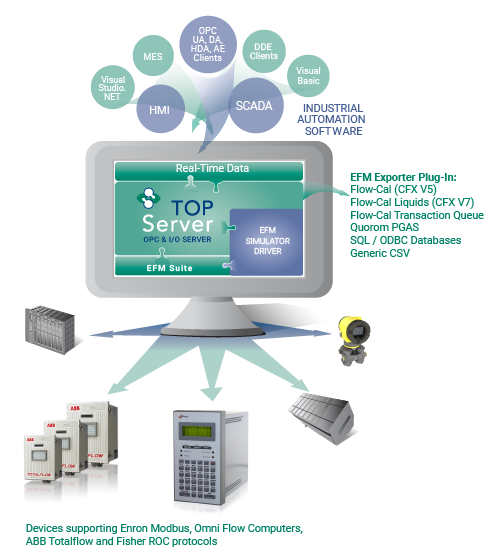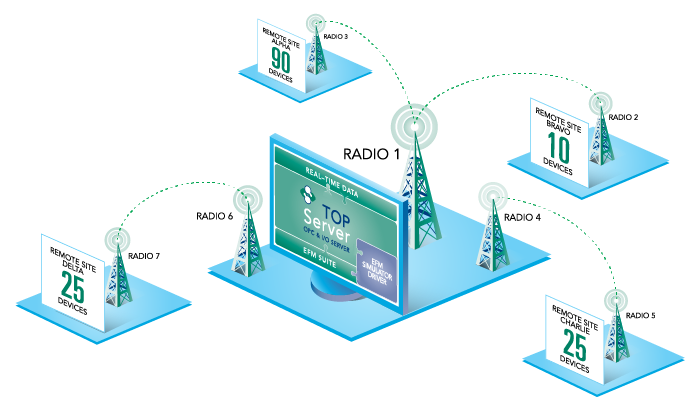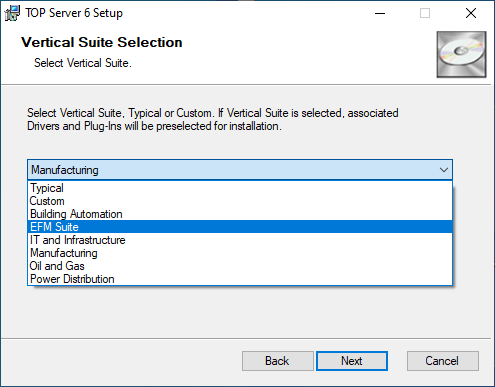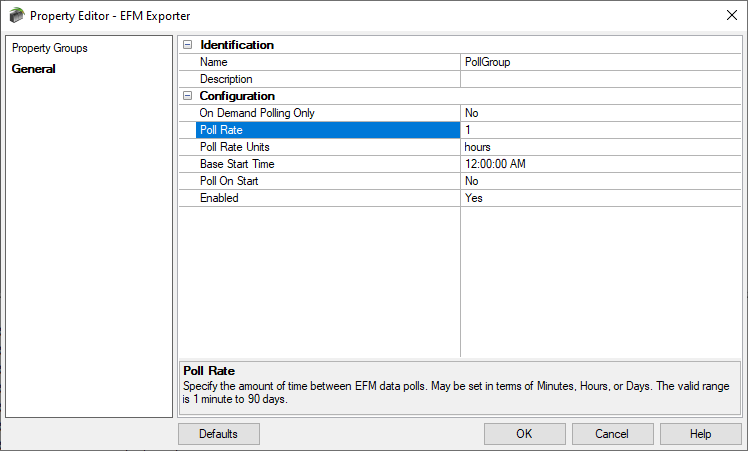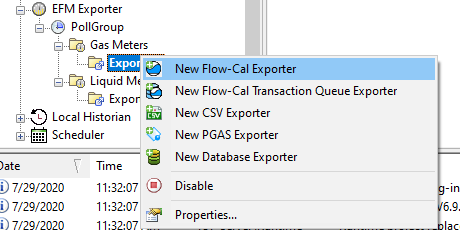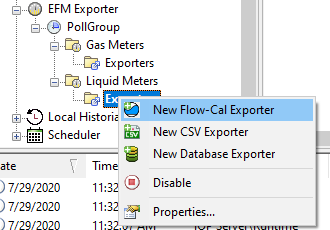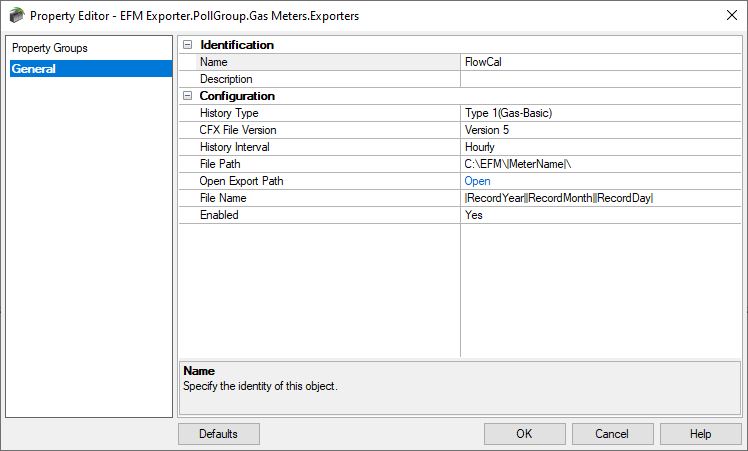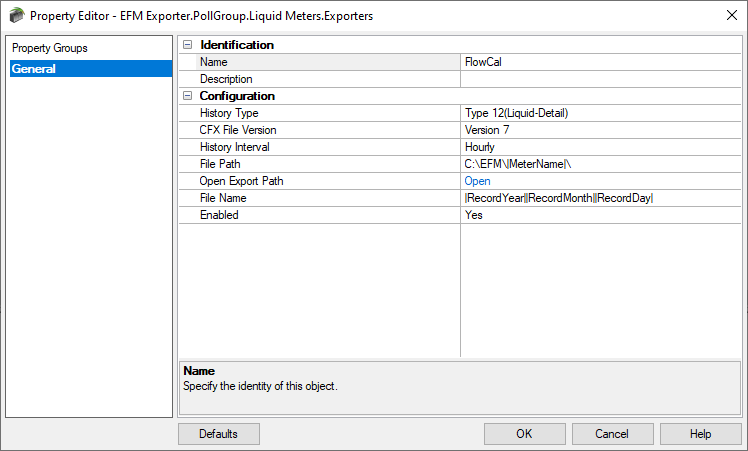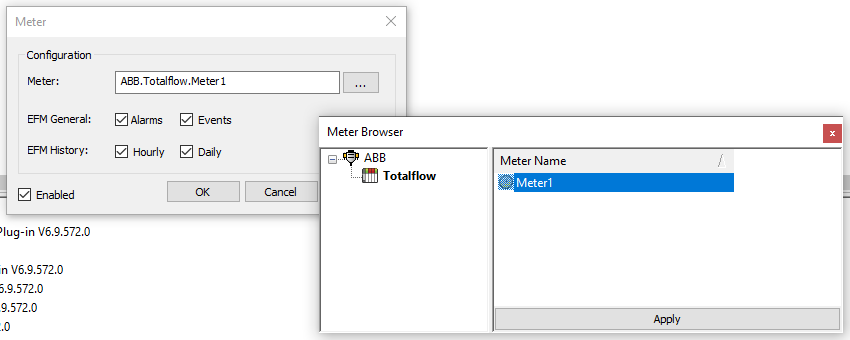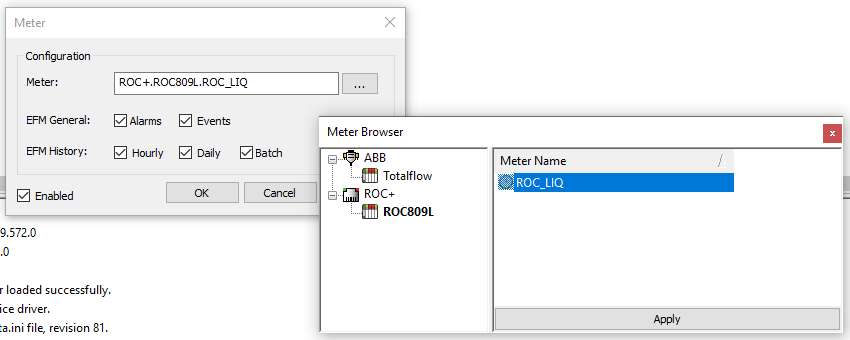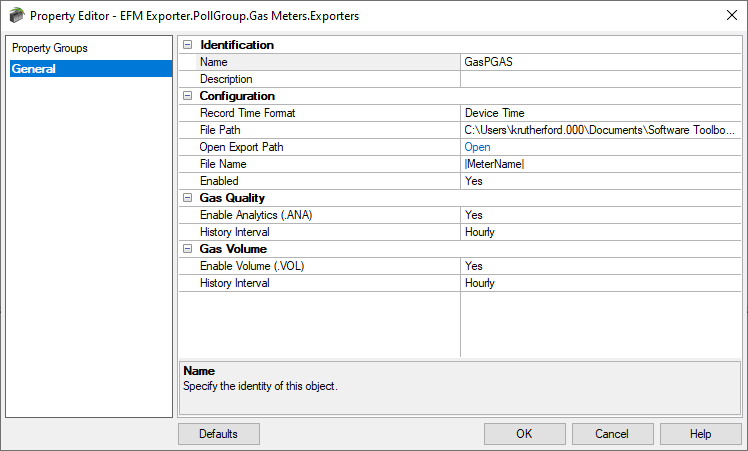TOP Server EFM (Electronic Flow Measurement) Suite OPC Server
Connectivity for Common EFM Protocols in the Oil and Gas Industry

In the oil and gas industry, flow computers and devices store historical EFM (Electronic Flow Measurement) data which can be analyzed and used for custody transfer and production optimization.
The TOP Server EFM (Electronic Flow Measurement) Suite provides a license for use on a single computer for the most popular drivers required in oil and gas flow measurement and accounting applications including FlowCal V5, V7, V8, & V8.1, for historical and real-time polling engine capabilities.
A strength of TOP Server is its extensive support for PLC & other control hardware, including common utility systems using DNP or IEC protocols, and every major PLC, enabled by adding other driver suites to the EFM Suite, empowering the integration facilities & other equipment in a SINGLE application instead of having to train, support and maintain multiple applications.
Whether your application is all local or geographically distributed, the TOP Server EFM Suite installs easily and is quickly configured to deliver the real-time data you need to your HMI/SCADA, DCS or Data Historian and the EFM history data you need to Flow-Cal, PGAS, and more.
For applications where multiple oil and gas industry standard protocols for EFM historical and real-time data collection are required such as Emerson/Fisher ROC & ROC+ (Serial & Ethernet) Emerson FB Automation Platform FB-1000, 2000, 3000 meters & RTUs (Separate add-on license) Enron Modbus and more, the EFM Suite is an economical option. If you only need real-time data, the individual Oil and Gas drivers or TOP Server Oil and Gas Suite provide real-time collection without tag & device count licensing limitations.
TOP SERVER EFM SUITE
$CONTACT US
$
Part # 41233228-N
Delivery Methods: CD or Online
Availability: 0 to 1 Business Days
Perpetual License to use the server and drivers in this suite on a single computer with no artificial limits on number of devices, tags, or connected client applications. Includes 1 yr support & maintenance agreement.
-
DRIVERS / PLUG-INS INCLUDED
-
KEY GENERAL FEATURES
-
KEY EFM-SPECIFIC FEATURES
-
SUPPORTED EFM EXPORT FORMATS
-
COMMON FEATURES
-
VIDEOS & APP NOTES
-
HELP FILES / USER MANUALS
-
DOCUMENTATION & RELEASE NOTES
-
TECHNICAL BLOG
-
ADDITIONAL RESOURCES
- ABB Totalflow
- Enron Modbus
- Fisher ROC Suite
- OMNI Flow Computer
- EFM Simulator
- EFM Exporter
If you need history retrieval from an Emerson FB Automation Platform device via DNP3, the standard for that device, we offer that through our EFM Exporter for Emerson FB Automation Platform, which our team can quote you along with our TOP Server DNP3 driver suite.
Key TOP Server EFM (Electronic Flow Measurement) Suite Features Include
- Seamless connectivity to flow computers, RTUs, meters and other widely used oil and gas equipment from any number of manufacturers via supported standards in a common communications layer - for a full list of included drivers and suites just click on the Drivers Included section below.
- Supports common open standards including Enron Modbus, Modbus TCP, ROC, ROC+, ABB DB1 / DB2, OMNI Flow Modbus and more.
- Extensive real-time data connectivity for most software applications including HMI, SCADA, MES, and ERP, as well as, database applications (such as SQL, Access, and Oracle)
- Supports EFM export to Flow-Cal (CFX and Transaction Queue), Quorum PGAS, CSV, SQL (and other ODBC databases)
- Highly scalable & cost-effective for small, medium and large applications with 8 protocols for connectivity from dozens up to thousands of devices
- Secure communications from client to device across various network architectures
Key TOP Server EFM Exporter Features Include
- Wild card support for channel, device, meter, and meter ID that can be used to define the file path and file name of EFM export data.
- Flexible scheduling (i.e. poll 15 minutes past the hour, every hour, etc.)
- Support for demand polling single meters via _Poll system tag.
- Collect daily and hourly history data, as well as alarms and events.
- Full control of exported file names and locations including network path and wildcard support
- Organization of exported data by record times, including support for organizing files by contract hour
- Map data from one meter/device to multiple supported export formats
- CSV Import/Export of the configuration for mass editing
- Support for gathering historical data from Enron gas chromatograph devices
- Configuration support via Configuration API.
TOP Server EFM Suite Supported Export Type Details
- Flow-Cal CFX File Exporter Features (Gas & Liquids)
- Gas EFM data with History Types 1-4 (CFX V5 or V8 & V8.1 Format)
- Liquid EFM data with History Types 11-13 (CFX v7 or V8 & V8.1 Format)
- Not supported for Enron Modbus
- Flow-Cal Transaction Queue
- Gas EFM data with History Types 1-4
- Quorum PGAS Exporter Features (Gas Only)
- Four types of EFM record outputs (Alarms/Events/Analytics/Volume)
- Enable/Disable Analytics and Volume
- CSV Exporter Features (Gas & Liquids)
- Multiple meters per export
- Output file for each EFM Type (Config/Alarms/Events/History)
- SQL / ODBC Database Exporter Features (Gas & Liquids)
- Exports Configuration, Alarms, Events, Daily and Hourly History Data
- Easy-to-use mappings between EFM attributes and DB table fields
TOP Server Oil & Gas Suite Drivers Include TOP Server Built-In Features
- Multi-threaded architecture for high scalability
- Runtime changes via wizard-based configuration interface with intuitive Properties Editor
- Secure User Management
- Built-in Device/Network Redundancy
- Auto-Demotion (Slow Polling)
- Extensive communication and server diagnostics (OPC / Communications / Event Log)
- For all TOP Server built-in features, click here.
To insure you get the most from your investment in TOP Server™, we provide a variety of application notes/guides and how-to videos, since we know that sometimes it helps to see someone showing you how to do things.
- Configuring EFM Collection for Fisher ROC devices (29:30)
- Configuring EFM Collection for Enron Modbus devices (46:17)
- Configuring EFM Collection for ABB Totalflow devices (27:00)
- Configuring EFM Collection for OMNI Flow Computers (39:54)
- Configuring EFM Export for PGAS, Flow-Cal, Generic CSV & Database (34:08)
- TOP Server How-To Videos / Tutorials
- TOP Server How-To Application Notes
- TOP Server Quick Start Guide
- TOP Server Troubleshooting Guide
- TOP Server Best Practices Guide for EFM & Real-Time Data Collection over Telemetry
Use the below links to access TOP Server brochures and data sheets, release history, data sheet and license agreement information and more.

Real-world use cases, step-by-step how-to's and video tutorials - our blog contains useful resources and information to help you get connected.
Getting Started with the EFM Suite Blog Post
TOP Server Specific Blog Posts
Access additional TOP Server related information below not covered in other sections:
Get Started Now
The demo is the full product once licensed. Once a client application connects to the TOP Server, the TOP Server runtime will operate for 2 hours at a time. At the end of the 2 hour demo period, the demo timer must be reset by restarting the TOP Server runtime service.
Connect with Us
1-888-665-3678 (US + Canada toll free)
+1-704-849-2773 (Global)
support.softwaretoolbox.com
STAY CONNECTED
1-888-665-3678 (US + Canada)
+1-704-849-2773 (Global)
+1-704-849-6388 (Fax)
support.softwaretoolbox.com
WORKING WITH US
WHO WE ARE
RECENT POSTS
Usage subject to our website terms and conditions.