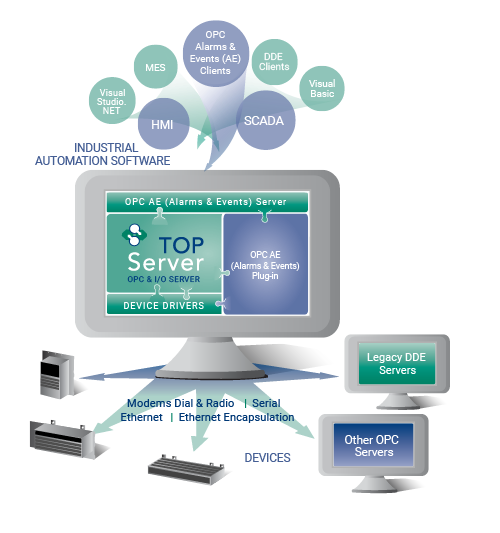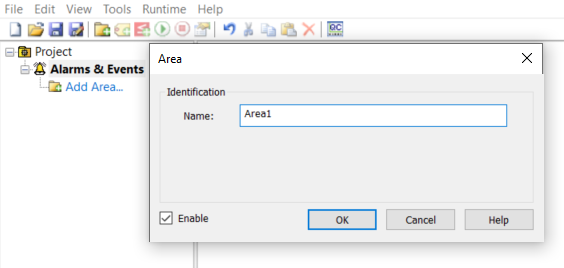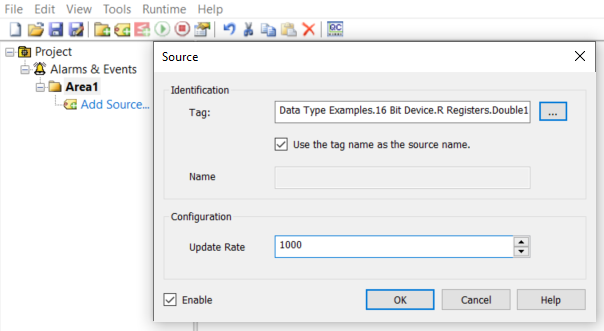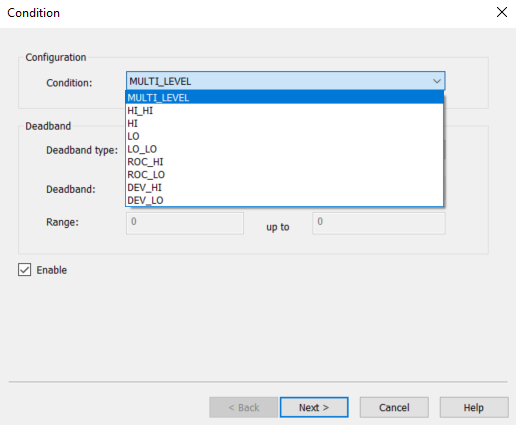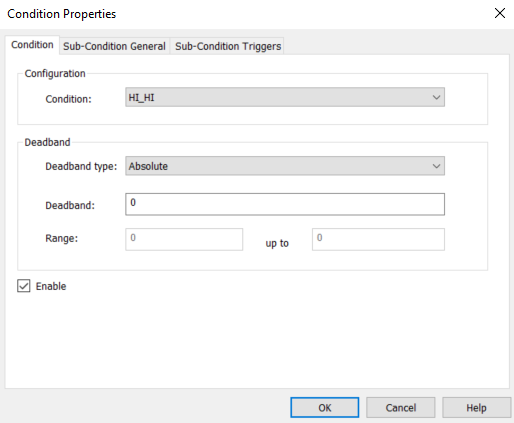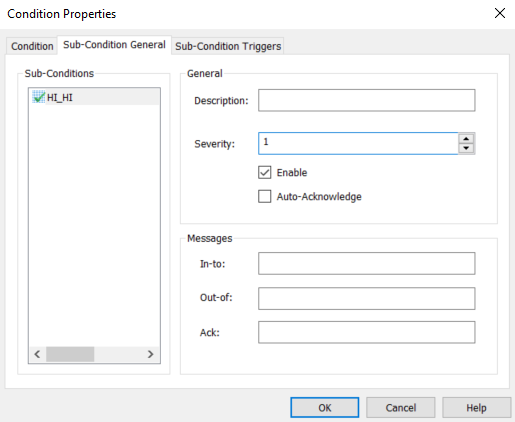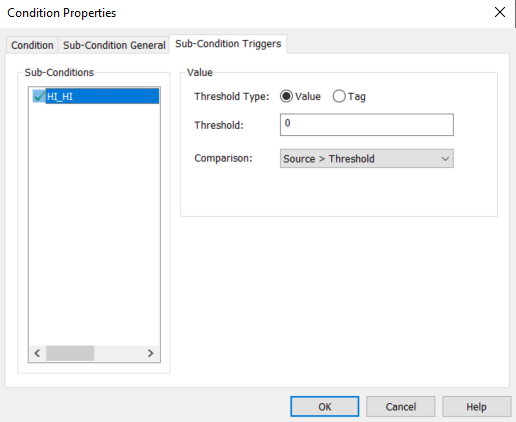TOP Server OPC Alarms & Events (OPC AE) Plug-In
Simple and custom configuration for exposing alarms and events from other TOP Server drivers
The TOP Server OPC Alarms & Events plug-in enables users to configure custom alarm and event conditions as close to the source of data as possible, the drivers you are already using in TOP Server. Third-party OPC AE Client applications can receive and monitor process alarms, operator actions, informational messages, and tracking/audit messages, along with Event Log information, directly from TOP Server’s standard OPC AE interface.
Users can monitor areas of processes that may require operator attention when a defined threshold his met, such as safety limits, event detection, and abnormal operations.
Creating alarms is as simple as browsing existing TOP Server tags and selecting the tag that will be used as the monitored item for the alarm source. After the tag source is chosen, Alarms & Events conditions and sub-conditions can be defined. When these conditions and sub-conditions are met, an alarm will be sent to any connected OPC AE Client. The OPC AE client application then handles providing the user with unique alarm input, output, and acknowledgement messages.
When you license this plug-in, it can then be used with any of your TOP Server drivers.
Need OPC UA Alarms & Conditions (A&C)? DataHub's Notifications feature works great with TOP Server to perform the same functionality but with OPC A&C.
TOP Server Alarms & Events Plug-In
$1292
$
Part # 41233218-N
Delivery Methods: CD or Online
Availability: 0 to 1 Business Days
Perpetual License to use the server and drivers in this suite on a single computer with no artificial limits on number of devices, tags, or connected client applications. Includes 1 yr support & maintenance agreement.
FEATURES & RESOURCES
-
Key Features
-
Common Features
-
Advanced Features
-
Available Languages
-
Videos & App Notes
-
Help Files & Release Notes
-
Technical Blog
-
Additional Resources
TOP Server Alarms & Events Key Features Include
- Support for OPC Specification OPC Alarms & Events V1.10
- Source Item Browsing and Import from any existing TOP Server tags
- Fully Definable Priority/Severity of Alarms and Events
- Extensive Condition/Sub-Condition Support:
- MULTI_LEVEL
- HIGH_HIGH, HIGH, LOW, LOW_LOW
- ROC_HIGH, ROC_LOW (Rate of Change)
- DEV_HIGH, DEV_LOW (Deviation)
- Event Log Data Support (Information/Warning/Error)
TOP Server Built-In Features Include
-
For all TOP Server built-in features, click here.
Alarms & Events Plug-In Advanced Features Include
- OPC AE Client Filtering
- Area, Source, Event Type (Simple or Conditional), Severity, Category
- Enable/Disable Sources and Conditions
- Fully Definable Alarm Inputs, Outputs and Acknowledgements
- Auto-Acknowledge Function
- Condition Threshold can be Static Value or value of Another Tag
- Deadband Control (Percent or Absolute)
- CSV Import/Export for mass configuration
- Support for Real data type in Deviation Sub-Condition Value and Deviation fields
TOP Server How-To Videos and Application Notes
To insure you get the most from your investment in TOP Server™, we provide a variety of application notes/guides and how-to videos, since we know that sometimes it helps to see someone showing you how to do things.
Driver Help Files / Release Notes
Use the below links to access TOP Server release history and driver help documentation.
Access use cases, how-tos and more
Real-world use cases, step-by-step how-to's and video tutorials - our blog contains useful resources and information to help you get connected.
TOP Server Specific Blog Posts
Additional Useful Resources
Access additional TOP Server related information below not covered in other sections:
Get Started Now
The demo is the full product once licensed. Once a client application connects to the TOP Server, the TOP Server runtime will operate for 2 hours at a time. At the end of the 2 hour demo period, the demo timer must be reset by restarting the TOP Server runtime service.
Connect with Us
1-888-665-3678 (US + Canada toll free)
+1-704-849-2773 (Global)
support.softwaretoolbox.com
STAY CONNECTED
1-888-665-3678 (US + Canada)
+1-704-849-2773 (Global)
+1-704-849-6388 (Fax)
support.softwaretoolbox.com
WORKING WITH US
WHO WE ARE
RECENT POSTS
Usage subject to our website terms and conditions.