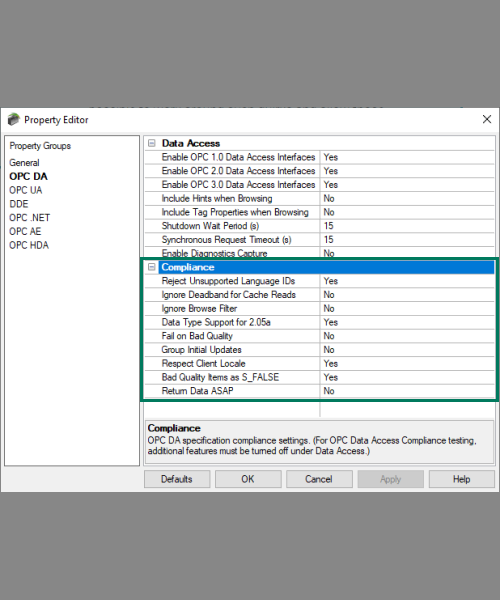Flexible OPC compliance options maximize interoperability with the greatest range of OPC clients
The TOP Server has a number of configurable settings to help you connect with the OPC client applications that may not be following the OPC DA specifications 100%. These flexible compliance settings make it possible to work around such quirks and allow those OPC clients to work correctly with TOP Server.