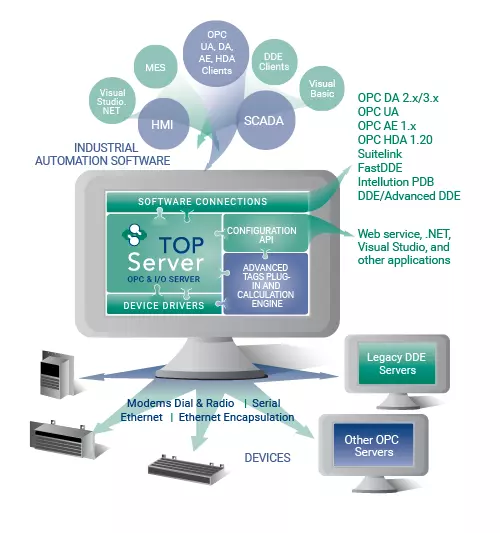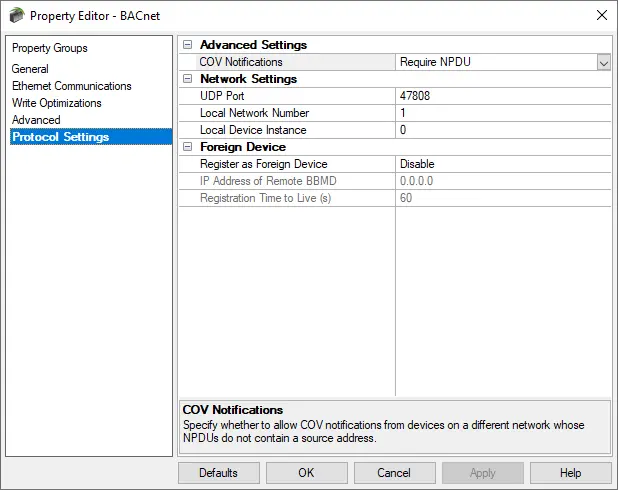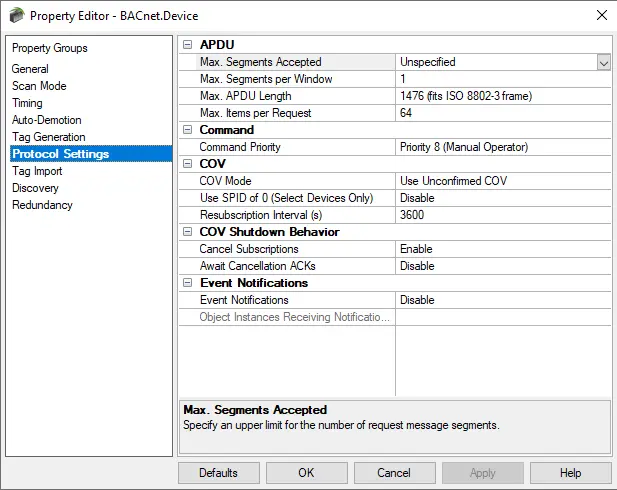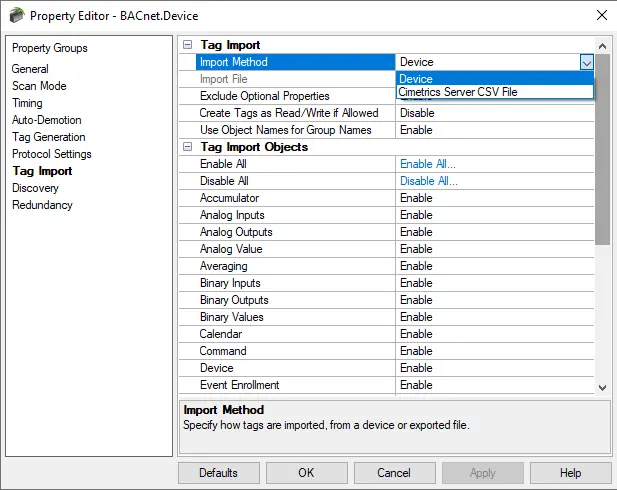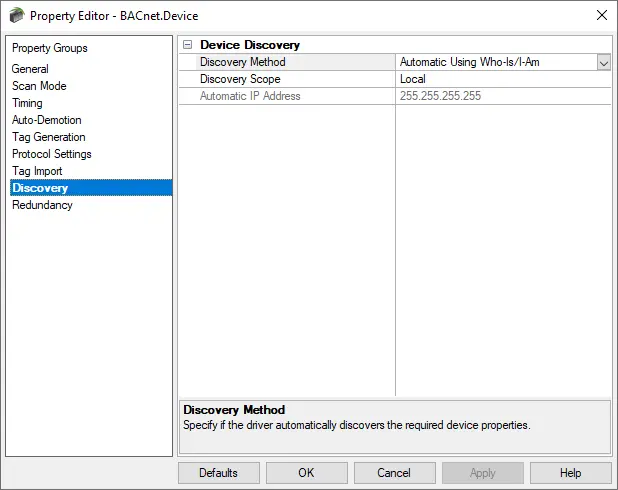Industrial Connectivity
HMI/SCADA Add-Ins
Digital Transformation
Application Development
TOP Server BACnet OPC Driver
Reliable Connectivity for BACnet Devices
The TOP Server® BACnet Driver provides a communication interface to BACnet devices over Ethernet or via BACnet Ethernet gateways. This driver provides data exchange between OPC UA, OPC DA, SuiteLink and DDE clients and building automation systems and devices supporting the BACnet over Ethernet protocol, which is often referred to as "BACnet" or "Annex J". User configurable BACnet APDU (Application Protocol Data Unit) settings which affect message segmentation help you tune performance to the needs of your system.
This driver can be used successfully with devices that use the BACnet protocol, are visible on an Ethernet network, and support the objects, properties, and services supported by this driver as shown below. You should consult the Protocol Implementation Conformance Statement (PICS), available from your hardware vendor.
Available here as a standalone real-time data driver or also available in the following vertical Industry Suite:
TOP Server BACnet Driver
$3000
$
Part # 41233181-N
Delivery Methods: CD or Online
Availability: 0 to 1 Business Days
Perpetual License to use the server and drivers in this suite on a single computer with no artificial limits on number of devices, tags, or connected client applications. Includes 1 yr support & maintenance agreement.
FEATURES & RESOURCES
-
Key Features
-
Standard Features
-
Advanced Features
-
Device Support
-
Protocols / Networks
-
Available Languages
-
Videos & App Notes
-
Help Files & Release Notes
-
Technical Blog
-
Additional Resources
BACnet Key Features Include
- Maximum Number of Channels & Devices:
- Channels - 128
- Devices per Channel - 254
- NOTE: Practical channel/device limits will vary depending on your available system resources and communications architecture
- Supports Automatic Device Discovery
- Support for Accumulator, Analog Input, Analog Output, Analog Value, Averaging, Binary Input, Binary Output, Binary Value, Calendar, Command, Device, Event Enrollment, File, Group, Life Safety Point, Life Safety Zone, Loop, Multi-State Input, Multi-State Output, Multi-State Value, Notification Class, Program, Schedule and Trend Log objects
- Supports Command Priority
- Supports Application Protocol Data Unit (APDU)
- Automatic Tag Database generation for plug and play ease of use
Standard BACnet Features Include
- Supports the following Standard Objects, including most of the required properties: Accumulator, Analog Input, Analog Output, Analog Value, Averaging, Binary Input, Binary Output, Binary Value, Calendar, Command, Device, Event Enrollment, File, Group, Life Safety Point, Life Safety Zone, Loop, Multi-State Input, Multi-State Output, Multi-State Value, Notification Class, Program, Schedule, and Trend Log
- Supports Confirmed and Unconfirmed Event Notifications for both intrinsic and algorithmic notifications for several Event States, including Change of Value, Change of State, Out of Range, Unsigned Range, and Command Failure
- TOP Server Built-In Features:
- Multi-threaded architecture for high scalability
- Runtime changes via wizard-based configuration interface with intuitive Properties Editor
- Secure User Management
- Built-in Device/Network Redundancy
- Auto-Demotion (Slow Polling)
- Extensive communication and server diagnostics (OPC / Communications / Event Log)
- For all TOP Server built-in features, click here.
BACnet Advanced Features Include
- BACnet Gateways supported for non-Ethernet BACnet device access
- Extended character set support (ISO 10646/UCS-2 and ISO 8859-1/Latin1)
- Supports Simple Array Properties
- Supports Command Priority, which prioritizes write requests
- Supports Application Protocol Data Unit (APDU), which affects message segmentation
- Supports routing COV notifications from a device on a different BACnet network where NPDUs do not contain the source address
- Supports communication with BACnet MS/TP Serial devices through BACnet/IP Broadcast Management Device (BBMD) routing
- Support for channel level device discovery on a BACnet network
- Support for multiple device discovery scope including sending Who-Is/I-Am to a specified IP Address including for devices that mandate/require the "I-Am" message
- Support for mass adding devices from device discovery operations
- Devices added from discovery automatically inherit the discovered device name
- TOP Server can register as a foreign device on the BACnet network if required due to user network architecture
- Includes Automatic Tag Generation through device interrogation
- Configurable tag import group options default to most commonly required groups of tags
- User configurable items per request to optimize communications by reducing the total number of requests required to the device (Up to 64 items per request)
- Support for IBM/Microsoft DBCS character set
Supported Devices Include (Don't See Your Device Listed? Contact Us)
- Devices supporting the BACnet/IP (Annex J) Protocol, are visible on an Ethernet network, and support the objects, properties, and services supported by this driver
Note: You should consult the Protocol Implementation Conformance Statement (PICS), available from your hardware vendor.
The official BACnet specification, "ANSI/ASHRAE Standard 135-2001 BACnet A Data Communication Protocol for Building Automation and Control Networks", describes all aspects of the BACnet protocol. It is recommended that users of this driver be familiar with the standard BACnet objects and properties discussed in Clause 12 of the specification. In addition, you should be familiar with the particulars of BACNet/IP outlined in Annex J of the specification. The specification document, as well as many other useful resources, is available through the American Society of Heating, Refrigerating and Air-Conditioning Engineers, Inc. (ASHRAE) or the official BACnet website: www.BACNet.org.
Supported Protocols / Networks
- Protocols:
- BACnet/IP (Annex J)
- Networks:
- UDP Ethernet
- BACnet Gateways supported for non-Ethernet BACnet device access
TOP Server How-To Videos and Application Notes
To insure you get the most from your investment in TOP Server®, we provide a variety of application notes/guides and how-to videos, since we know that sometimes it helps to see someone showing you how to do things.
Driver Help Files / Release Notes
Use the below links to access TOP Server release history and driver help documentation.
Access use cases, how-tos and more
Real-world use cases, step-by-step how-to's and video tutorials - our blog contains useful resources and information to help you get connected.
TOP Server Specific Blog Posts
Additional Useful Resources
Access additional TOP Server related information below not covered in other sections:
Get Started Now
The demo is the full product once licensed. Once a client application connects to the TOP Server, the TOP Server runtime will operate for 2 hours at a time. At the end of the 2 hour demo period, the demo timer must be reset by restarting the TOP Server runtime service.
Connect with Us
1-888-665-3678 (US + Canada toll free)
+1-704-849-2773 (Global)
support.softwaretoolbox.com
STAY CONNECTED
1-888-665-3678 (US + Canada)
+1-704-849-2773 (Global)
+1-704-849-6388 (Fax)
support.softwaretoolbox.com
WORKING WITH US
WHO WE ARE
RECENT POSTS
Usage subject to our website terms and conditions.