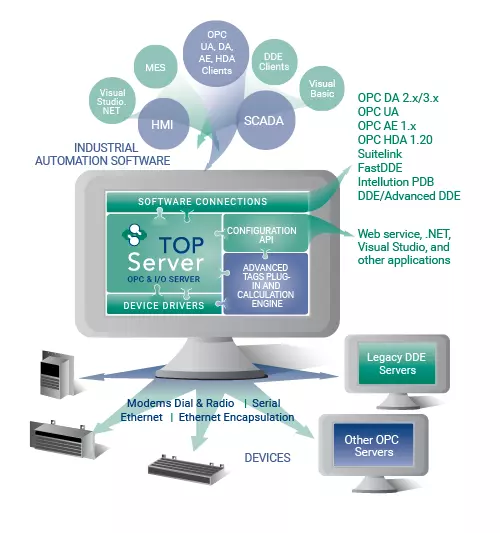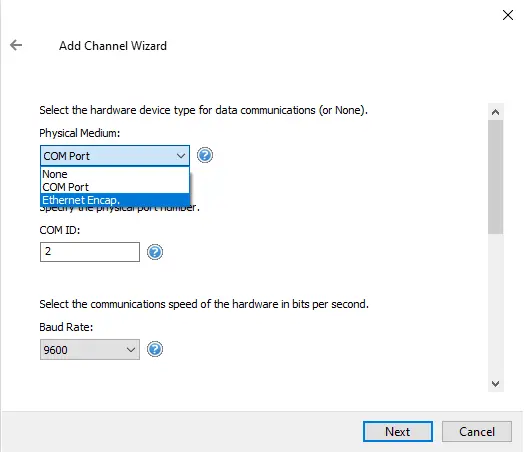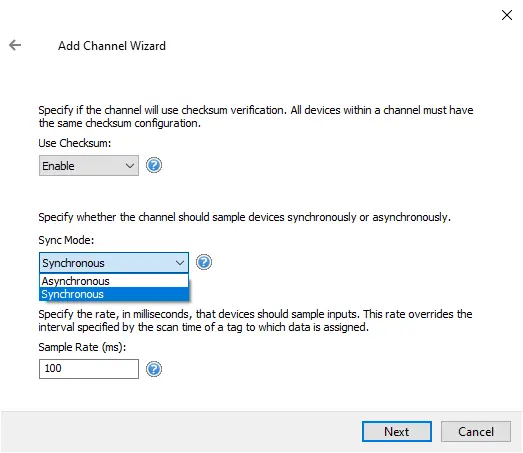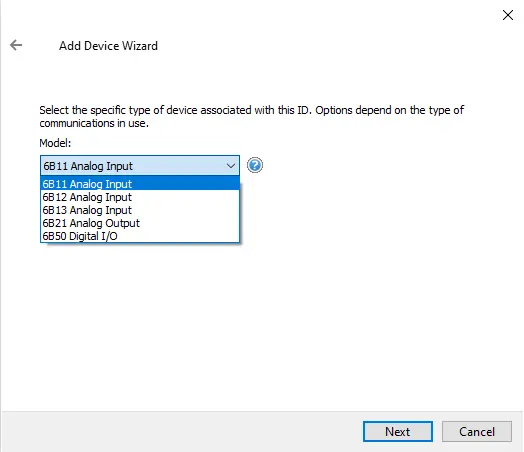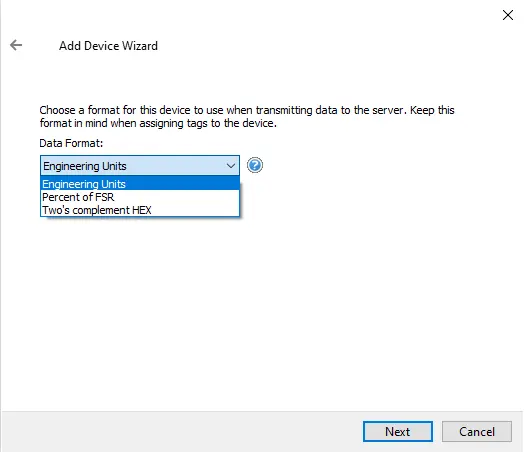Industrial Connectivity
HMI/SCADA Add-Ins
Digital Transformation
Application Development
TOP Server Analog Devices 6B OPC Driver
Reliable Connectivity for Analog Devices 6B Series Controllers
The TOP Server® Analog Devices 6B Driver provides a communication interface to Analog Devices controllers with the same level of performance, stability and ease of configuration as any other TOP Server driver.
This driver provides data exchange between OPC UA, OPC DA, SuiteLink and DDE clients and Analog Devices 6B series I/O modules supporting the Analog Devices ASCII protocol with Optional Checksum over Serial connections and Ethernet connections using Ethernet Gateways/Terminanl Servers.
This driver allows you to take advantage of the synchronous acquisition mode that some of these devices provide. Using this mode data can be sampled synchronously from each connected device at a programmable interval anywhere from 100 ms to 24 hrs. Data acquisition is optimized based on upstream client demand while data integrity is ensured using extensive error handling.
Available here as a standalone real-time data driver or also available in the following vertical Industry Suite:
TOP Server Analog Devices 6B Driver
$1993
$
Part # 41233114-N
Delivery Methods: CD or Online
Availability: 0 to 1 Business Days
Perpetual License to use the server and drivers in this suite on a single computer with no artificial limits on number of devices, tags, or connected client applications. Includes 1 yr support & maintenance agreement.
FEATURES & RESOURCES
-
Key Features
-
Standard Features
-
Advanced Features
-
Device Support
-
Protocols / Networks
-
Available Languages
-
Videos & App Notes
-
Help Files & Release Notes
-
Technical Blog
-
Additional Resources
Analog Devices 6B Key Features Include
- Maximum Number of Channels & Devices:
- Channels - 100
- Devices per Channel - 256
- NOTE: Practical channel/device limits will vary depending on your available system resources and communications architecture
- Supports Synchronous and Asynchronous Acquisition Modes
- Supports Checksum Verification
- Supports Multiple Data Formats including Engineering Units, Percent of FSR, and Two's Complement Hex
- Supports Ethernet Encapsulation for using Ethernet-to-Serial converter
Standard Analog Devices 6B Features Include
- Acquisition Modes:
- Asynchronous (if you do not require synchronous sampled data from all network devices)
- Synchronous (the driver issues a sample command to all devices at the interval specified)
- Supports Multiple Data Formats:
- Engineering Units
- Percent of FSR
- Two's Complement Hex
- TOP Server Built-In Features:
- Multi-threaded architecture for high scalability
- Runtime changes via wizard-based configuration interface with intuitive Properties Editor
- Secure User Management
- Built-in Device/Network Redundancy
- Auto-Demotion (Slow Polling)
- Extensive communication and server diagnostics (OPC / Communications / Event Log)
- For all TOP Server built-in features, click here.
Analog Devices 6B Advanced Features Include
- Supports Checksum Verification
- Supports Ethernet Encapsulation via Ethernet/Serial converters, Ethernet Device or Terminal servers
- Modem Support
- Automatic dial configuration
- Multiple phone number management
- Adjustable RTS Flow timing for Radio Modem communications
Supported Devices Include (Don't See Your Device Listed? Contact Us)
- 6B11 - Analog Input Modules
- 6B12 - Analog Input Modules
- 6B13 - Analog Input Modules
- 6B21 - Analog Input Modules
- 6B50 - Digital I/O modules
Supported Protocols / Networks
- Protocols:
- Analog Devices ASCII with Optional Checksum
- Networks:
- Serial RS-232
- Serial RS-422
- Serial RS-485
- Ethernet Encapsulated Serial - for using Ethernet/Serial convertors, Device Servers, or Terminal server hardware from a variety of suppliers.
TOP Server How-To Videos and Application Notes
To insure you get the most from your investment in TOP Server®, we provide a variety of application notes/guides and how-to videos, since we know that sometimes it helps to see someone showing you how to do things.
Driver Help Files / Release Notes
Use the below links to access TOP Server release history and driver help documentation.
Access use cases, how-tos and more
Real-world use cases, step-by-step how-to's and video tutorials - our blog contains useful resources and information to help you get connected.
TOP Server Specific Blog Posts
Additional Useful Resources
Access additional TOP Server related information below not covered in other sections:
Get Started Now
The demo is the full product once licensed. Once a client application connects to the TOP Server, the TOP Server runtime will operate for 2 hours at a time. At the end of the 2 hour demo period, the demo timer must be reset by restarting the TOP Server runtime service.
Connect with Us
1-888-665-3678 (US + Canada toll free)
+1-704-849-2773 (Global)
support.softwaretoolbox.com
STAY CONNECTED
1-888-665-3678 (US + Canada)
+1-704-849-2773 (Global)
+1-704-849-6388 (Fax)
support.softwaretoolbox.com
WORKING WITH US
WHO WE ARE
RECENT POSTS
Usage subject to our website terms and conditions.