RESTful Web Services Integration in Industrial Automation Systems
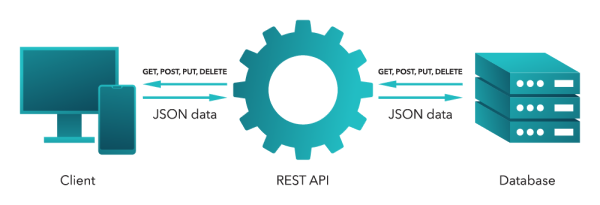
What is REST?
REST (Representational State Transfer) is a lightweight, stateless protocol that allows software applications to communicate over the internet. It defines a set of rules for sending and receiving data using standard HTTP methods like GET (retrieve), POST (create), PUT (update), and DELETE (remove), often exchanging data in JSON or XML format. In short, REST is a standardized way for systems to talk to each other efficiently and independently.
Why Choose REST?
REST APIs are a flexible, scalable way for software to communicate over the internet. They follow six key principles:
- Client-Server Architecture – Separates data storage from the user interface, improving scalability and independent evolution.
- Statelessness – Each request is independent, reducing server load and boosting performance.
- Cacheability – Responses can be cached to save resources and speed up data delivery.
- Uniform Interface – Standardized endpoints and payloads ensure predictable, consistent behavior.
- Layered System – Supports multiple layers securely, enabling compatibility across devices and technologies.

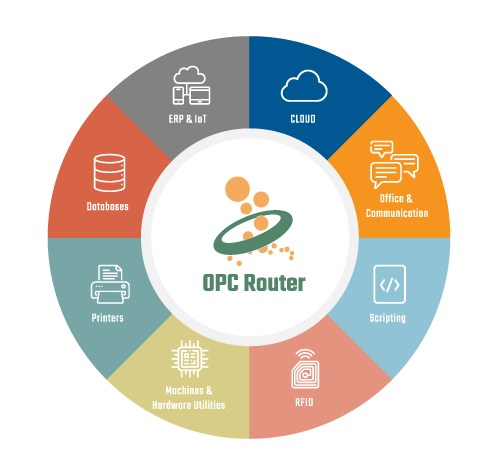
Integrating REST Web Services with Your Control System
Wondering how to bring REST data into your control system? Many REST APIs are well-documented and straightforward to implement, but there’s an even easier way.
OPC Router provides an off-the-shelf solution to connect REST web services with your control system and other applications. MCP server capabilities are built into the REST Plug-in, so no extra license or coding needed. Just configure, connect, and start leveraging AI across your data landscape.
Using its intuitive drag-and-drop workflow, you can link REST APIs to:
- OPC UA clients and servers
- OPC DA servers
- SAP and other ERP systems
- Other Databases and more
If your control system supports an OPC Router interface, such as OPC UA or OPC DA, you can exchange data with virtually any REST web service, without complex coding. Here are a few examples.
OPC UA Data Exchange Between PLC and REST
To integrate PLC data, connect your PLC using OPC UA and the OPC Client Plug-in. The OPC Router lets you browse and query objects in the target system using OpenAPI/Swagger. For example, to create a batch via REST, the PLC provides all required data through OPC data points. OPC Router packages the data as a JSON payload and triggers the REST call, creating the batch as an object in the target system.

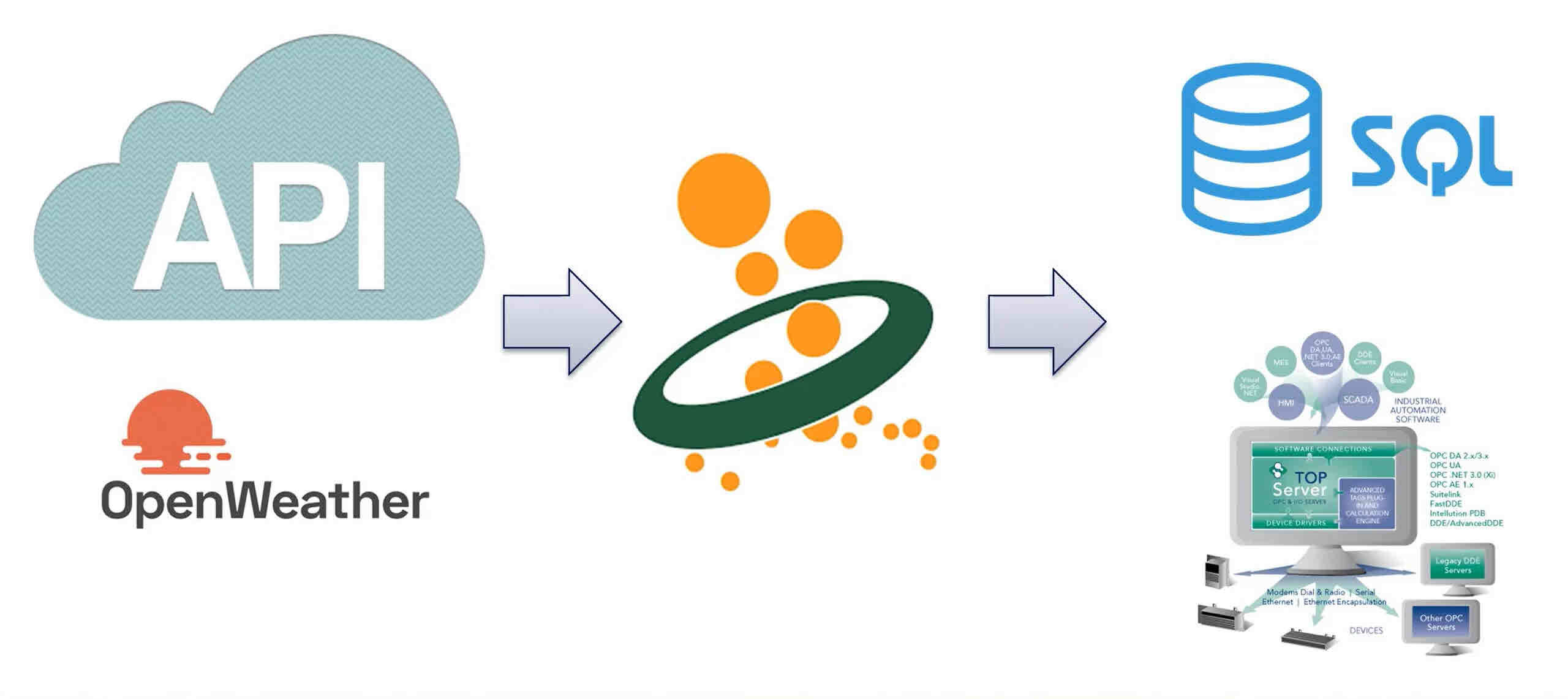
OPC Router Exposing a RESTful Endpoint
OPC Router can expose a RESTful API Endpoint that HTTP clients use to extract data. The endpoint acts as a trigger to return data accessible in OPC Router. Returned values are dynamically determined based on query parameters in an HTTP GET request. Using the returned system and machine number, current line speed is retrieved from an OPC UA server and Product ID from a SQL database, then returned in the HTTP response.
Visualize Real-Time Data in Power BI Using REST
Once your REST integration is configured, you can stream live OT data into Power BI dashboards. OPC Router’s REST Plug-in maps OPC UA tags to JSON payloads and pushes data into Power BI streaming datasets, enabling engineers and decision-makers to visualize machine performance, line speed, production metrics, and more—without complex middleware or heavy IT overhead. Read the full guide.
.
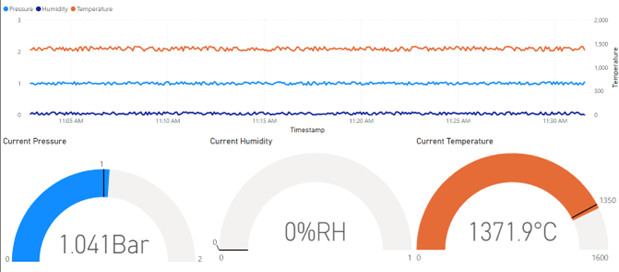
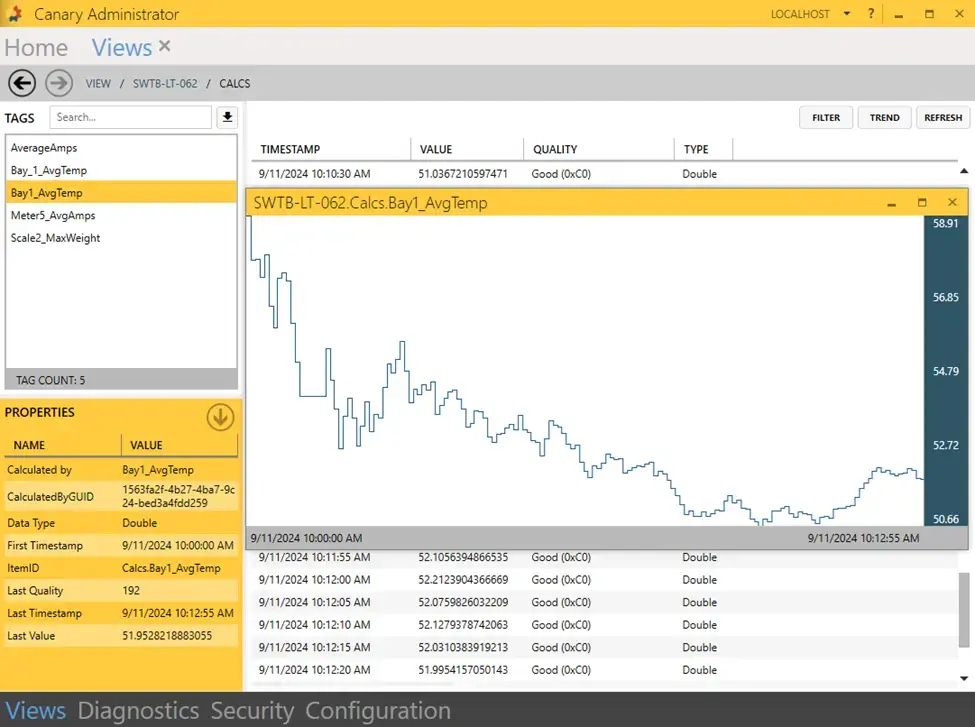
Integrate RESTful Web Services with Canary Historian
Integrating OPC Router with Canary Historian enables robust data storage and retrieval workflows. Using OPC Router’s RESTful capabilities, historical data from Canary can be exposed as OPC UA methods for real-time client access. This allows querying specific tag data over defined time ranges, bridging your historian and OPC UA clients seamlessly.
.
Learn More About REST Integration
Want to dive deeper into using REST with your OT/IT systems? Explore detailed guides, tutorials, and resources to connect OPC UA, SQL, Power BI, and more with OPC Router. Visit our REST resource page to get started.
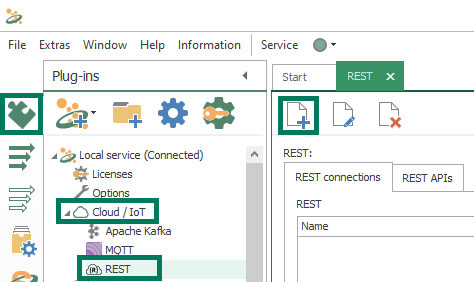
Get Started Now
The demo is the full product. When you put an OPC Router project into runtime, it will stop operating after 2 hours and have to be restarted. Purchase of a license will remove the restriction.
Connect with Us
1-888-665-3678 (US + Canada toll free)
+1-704-849-2773 (Global)
support.softwaretoolbox.com
STAY CONNECTED
1-888-665-3678 (US + Canada)
+1-704-849-2773 (Global)
+1-704-849-6388 (Fax)
support.softwaretoolbox.com
WORKING WITH US
WHO WE ARE
RECENT POSTS
Usage subject to our website terms and conditions.


